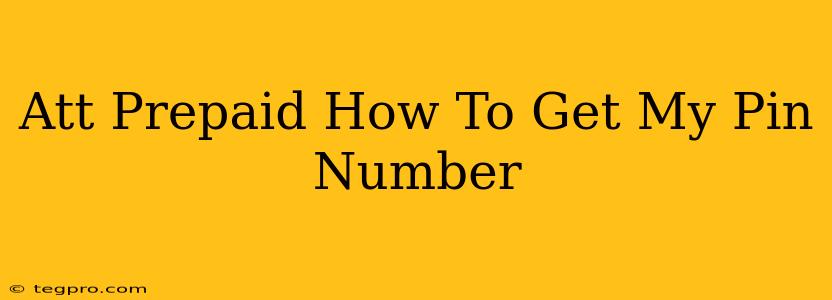Losing your AT&T Prepaid PIN can be frustrating, especially when you need to access your account or make changes. Fortunately, there are several ways to retrieve your PIN number. This guide will walk you through the different methods, ensuring you're back online in no time.
Understanding Your AT&T Prepaid PIN
Before we dive into retrieval methods, let's clarify what your AT&T Prepaid PIN is and why it's important. Your PIN is a four-digit number that acts as a security measure for your account. You'll need it for various tasks, including:
- Accessing your account online: Managing your account details, checking your balance, and making payments all require your PIN.
- Making changes to your account: Adding features, changing your plan, or updating your personal information may necessitate your PIN.
- Troubleshooting account issues: If you experience any problems with your service, your PIN may be required to verify your identity.
How to Retrieve Your AT&T Prepaid PIN
There are several avenues you can explore to recover your forgotten AT&T Prepaid PIN:
1. Check Your Account Documents
The simplest method is to review any documents related to your AT&T Prepaid account. This could include:
- Your welcome kit: If you're a new customer, your PIN might be printed on the welcome materials sent to you after activation.
- Previous bills or statements: Your PIN might have been included on past billing statements.
- Email confirmations: Search your email inbox for any emails from AT&T that contain your account information.
2. Contact AT&T Customer Support
If you can't locate your PIN using the above methods, your best bet is to contact AT&T Customer Support directly. They can verify your identity and provide you with your PIN. You can reach them through several channels:
- Phone: Call AT&T's customer service number. Be prepared to provide personal information to verify your identity.
- Online chat: Many providers offer online chat support on their website. This can be a convenient alternative to a phone call.
- Social media: You may be able to contact AT&T through their official social media pages, though this method may not be as efficient as phone or chat support.
3. Using the myATT App (If Applicable)
If you previously registered for the myATT app, you may be able to access your account information, including your PIN, through the app. However, note that this option requires prior app registration and login setup.
Important Security Considerations
Remember, protecting your PIN is crucial for securing your AT&T Prepaid account. Never share your PIN with anyone, including individuals claiming to be from AT&T. If you suspect unauthorized access to your account, contact AT&T immediately to report the issue.
Preventing Future PIN Issues
To avoid this situation in the future, consider these proactive steps:
- Write it down: Store your PIN in a safe and secure place. Consider using a password manager, or a dedicated notebook for storing important login credentials.
- Memorize it: If possible, try to memorize your PIN.
- Regularly review your account: Make a habit of reviewing your account information periodically to ensure everything is correct and up-to-date.
By following these steps, you should be able to successfully retrieve your AT&T Prepaid PIN. Remember, protecting your account information is key to ensuring the security and uninterrupted service of your prepaid plan.