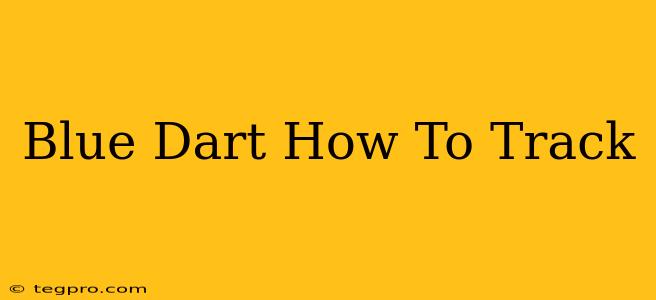Tracking your Blue Dart shipments is quick and simple, offering peace of mind throughout the delivery process. Whether you're a frequent shipper or a first-time user, understanding the various tracking methods available will ensure you're always in the know about your package's location. This comprehensive guide will walk you through the different ways to track your Blue Dart consignment, ensuring a seamless tracking experience.
Tracking Your Blue Dart Consignment: A Step-by-Step Guide
Blue Dart provides several convenient ways to track your shipments. Let's explore the most popular methods:
1. Tracking via the Blue Dart Website
This is the most straightforward method. Simply follow these steps:
- Visit the Blue Dart Website: Navigate to the official Blue Dart website.
- Locate the Tracking Section: Look for a section clearly labeled "Track," "Track Your Shipment," or something similar. It's usually prominently displayed on the homepage.
- Enter Your Consignment Number: You'll need your unique Blue Dart consignment number (AWB number). This number is provided to you by the shipper when the package is dispatched. Enter it carefully into the designated field.
- Click "Track": Once you've entered your AWB number, click the "Track" button.
- View Tracking Details: The website will display the current status of your consignment, including its location, estimated delivery time, and any significant updates in its journey.
2. Using the Blue Dart Mobile App
For on-the-go tracking, the Blue Dart mobile app is a highly convenient option.
- Download the App: Download the official Blue Dart app from your device's app store (Google Play or Apple App Store).
- Login or Register: If you're a first-time user, you may need to register. Returning users can simply log in.
- Access Tracking: The app will have a dedicated section for tracking shipments.
- Enter Consignment Number: Enter your Blue Dart AWB number.
- View Tracking Information: The app will display real-time updates on your package's location and status, mirroring the information available on the website.
3. Tracking via SMS
Blue Dart often provides SMS updates to the registered mobile number associated with the shipment. While you can't actively initiate tracking this way, you'll receive notifications regarding important milestones in your consignment's journey. Ensure you have provided accurate contact information during the shipping process.
Troubleshooting Common Tracking Issues
- Incorrect Consignment Number: Double-check the AWB number for any typos. Even a single incorrect digit can prevent successful tracking.
- Delayed Updates: Sometimes there might be a delay in updates reflecting the most recent location. Allow some time for the system to update.
- Consignment Number Not Found: If the system doesn't recognize the number, contact Blue Dart customer support for assistance. They can help verify the number and provide an explanation for the issue.
Optimizing Your Blue Dart Tracking Experience
- Keep your Consignment Number handy: Save or write down your AWB number as soon as you receive it. This will save time and effort when you need to track your package.
- Sign up for email alerts: Many shipping companies offer email alerts. Blue Dart may have a similar option to receive updates directly to your inbox.
- Check frequently for updates: Regularly checking your shipment's progress will keep you informed about its journey and potential delays.
By following these simple steps and tips, you can efficiently track your Blue Dart shipments and stay informed about their whereabouts throughout the entire delivery process. Remember to always keep your consignment number readily available. Happy tracking!