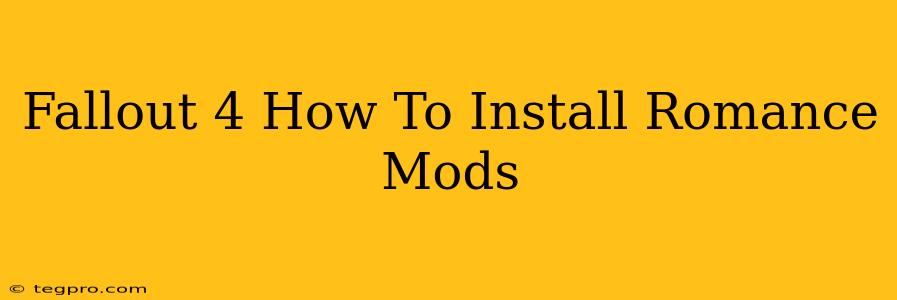So, you've conquered the Commonwealth, battled raiders, and maybe even befriended a synth or two. But something's missing... a little romance in your post-apocalyptic life? Fallout 4, while offering some companion interactions, doesn't exactly delve into deep, meaningful relationships. That's where romance mods come in! This guide will walk you through installing these mods, adding a whole new layer of depth to your Fallout 4 experience.
Understanding Fallout 4 Mods and Mod Managers
Before we dive into the romance mods, let's quickly cover the basics. Fallout 4 mods allow you to enhance the game with new content, features, and gameplay mechanics. Installing mods manually can be tricky, so using a mod manager is highly recommended. Nexus Mods is a popular choice, offering a vast library of mods and a user-friendly interface.
Installing a Mod Manager (Nexus Mod Manager - NMM):
- Download: Go to the Nexus Mods website and download the Nexus Mod Manager.
- Install: Run the installer and follow the on-screen instructions.
- Launch: Once installed, launch NMM. You'll need to point it to your Fallout 4 installation directory. (This is usually found in your Steam or Bethesda.net library).
Finding and Installing Romance Mods on Nexus Mods
Now for the exciting part! Here's how to find and install romance mods:
- Search: Go to the Fallout 4 section on Nexus Mods and search for "romance mods" or more specific terms like "romance overhaul" or "companion romance mods."
- Browse: Look through the results, paying attention to:
- Endorsements: A higher number of endorsements usually indicates a well-made and popular mod.
- Description: Read the mod description carefully to see if it's compatible with your game version and if it meets your expectations. Look for details about the characters, storylines, and any potential conflicts with other mods.
- Screenshots and Videos: Visuals can help you gauge the quality and style of the mod.
- Download: Once you've found a mod you like, click the download button. NMM will automatically download and install it. Remember to check the mod's requirements before installing.
Activating and Using Romance Mods
- Load Order: NMM usually handles load order automatically, but it's a good idea to familiarize yourself with the concept. A wrong load order can lead to conflicts and crashes.
- Game Launch: Launch Fallout 4 through NMM. This ensures the mods are properly loaded.
- In-Game Interaction: How you interact with the romance mod will depend entirely on the specific mod you've installed. Some mods add new companions, while others enhance interactions with existing ones. Read the mod's instructions carefully to understand how to trigger the romance storyline.
Troubleshooting Common Issues
- Crashes: If the game crashes frequently after installing romance mods, try disabling other mods one by one to identify the culprit. Ensure your game is fully updated.
- Conflicts: Mod conflicts are common. If you're experiencing issues, check the mod's description for compatibility information and any known conflicts with other mods you've installed.
- Missing Content: If something seems missing or doesn't work as expected, double-check that you've followed the mod's installation instructions carefully. Visit the mod's Nexus Mods page to see if other users have reported similar issues.
Expanding Your Fallout 4 Experience
Romance mods are just one way to enhance your Fallout 4 experience. Experiment with different mods to create your ideal Commonwealth adventure. Remember to always back up your save files before installing mods, just in case something goes wrong. Happy modding and happy romancing!