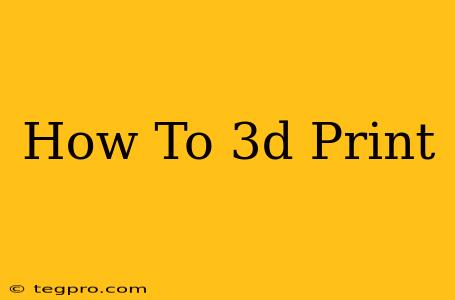3D printing, also known as additive manufacturing, is revolutionizing how we design and create objects. From intricate prototypes to functional parts, the possibilities are vast. But where do you begin? This comprehensive guide will walk you through the essential steps of 3D printing, from choosing your printer to mastering the printing process.
Choosing Your 3D Printer: Finding the Right Fit
The first step in your 3D printing journey is selecting the right printer. The market offers a wide array of options, each with its own strengths and weaknesses. Key factors to consider include:
-
Type of Technology: The most common types are Fused Deposition Modeling (FDM) and Stereolithography (SLA). FDM printers are generally more affordable and easier to use, extruding melted plastic filament to build layers. SLA printers, on the other hand, use a laser to cure liquid resin, resulting in higher resolution and smoother surfaces but often at a higher price point.
-
Build Volume: This refers to the maximum size of the object you can print. Consider the typical dimensions of the projects you plan to create.
-
Print Speed and Resolution: Faster print speeds mean quicker turnaround times, while higher resolution yields more detail and accuracy. Find a balance that suits your needs and budget.
-
Ease of Use: Some printers are more user-friendly than others. Look for intuitive software and a simple setup process, particularly if you're a beginner.
-
Budget: 3D printers range in price from a few hundred dollars to several thousand. Set a realistic budget before you start your search.
Preparing Your 3D Model: From Design to Print
Before you can print, you need a 3D model. You can create your own using CAD software like Tinkercad or Blender (free options are available!), or download pre-made models from online repositories like Thingiverse.
Key aspects of model preparation:
-
File Format: Most 3D printers accept STL (Stereolithography) files. Ensure your model is in this format.
-
Model Repair: If your model has any errors or imperfections, you might need to use a repair software to fix them before printing. Netfabb and Meshmixer are popular choices.
-
Slicing: This crucial step converts your 3D model into instructions that your 3D printer can understand. Slicing software, such as Cura or PrusaSlicer, generates G-code, which dictates the printer's movements. Within the slicer, you’ll adjust settings like layer height, infill density, and print speed. Experimentation is key to finding optimal settings for your printer and material.
The 3D Printing Process: Layer by Layer
Once your model is sliced, you can begin the printing process. The steps generally involve:
-
Loading Filament/Resin: Depending on your printer type, load the appropriate filament or resin.
-
Leveling the Bed (FDM): Crucial for FDM printers to ensure a consistent first layer.
-
Starting the Print: Initiate the print job through your printer's interface or software.
-
Monitoring the Print: Keep an eye on the progress to catch any potential issues.
-
Post-Processing: After the print is complete, remove any support structures (if necessary) and potentially sand or paint your creation.
Troubleshooting Common 3D Printing Problems
Even experienced users encounter problems. Here are some common issues and solutions:
-
Layer Adhesion Problems: This usually results from an unlevel bed or incorrect temperature settings.
-
Warped Prints: This can be due to insufficient bed adhesion or too high a print speed.
-
Clogged Nozzle (FDM): Regularly clean your nozzle to prevent clogs.
Mastering 3D Printing: Continuous Learning
3D printing is a skill that improves with practice. Don't be discouraged by initial setbacks. Explore online communities, tutorials, and forums to learn from others and continually refine your techniques. The possibilities are endless, and the journey of learning how to 3D print is a rewarding one.
Keywords: 3D printing, additive manufacturing, FDM, SLA, 3D printer, 3D model, STL file, slicing software, Cura, PrusaSlicer, 3D printing tips, troubleshooting 3D printing, beginner's guide to 3D printing, how to 3D print, 3D printing process