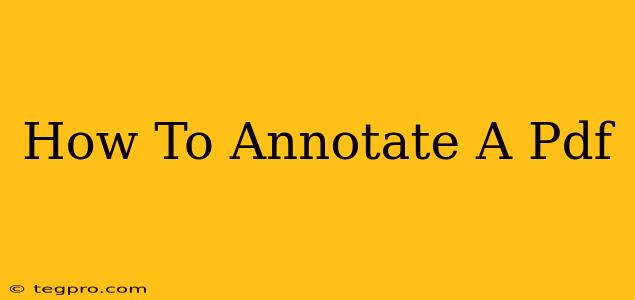Annotating PDFs is a crucial skill for students, professionals, and anyone who works with digital documents. Whether you need to highlight key passages, add comments, or collaborate with others, knowing how to effectively annotate a PDF can significantly boost your productivity and understanding. This guide will walk you through various methods and tools to help you master the art of PDF annotation.
Why Annotate PDFs?
Before diving into the how-to, let's explore the why. Annotating PDFs offers numerous benefits:
- Improved Comprehension: Highlighting key information and adding notes helps solidify your understanding of the material.
- Enhanced Collaboration: Sharing annotated PDFs with colleagues or classmates facilitates discussion and collaborative learning.
- Efficient Note-Taking: Avoid messy paper notes by keeping all your annotations directly within the document.
- Organized Research: Annotating research papers allows for easy retrieval of important findings later on.
- Streamlined Review Processes: Providing feedback on documents becomes simpler and more organized.
Methods for Annotating PDFs
Several methods exist for annotating PDFs, each with its own strengths and weaknesses. Here are some popular options:
1. Using Built-in PDF Reader Tools
Most modern PDF readers (like Adobe Acrobat Reader, Preview on macOS, and others) offer basic annotation features. These typically include:
- Highlighting: Selecting text and choosing a highlighting color.
- Underlining: Similar to highlighting, but underlining text instead.
- Strikethrough: Used to indicate text that should be removed or is outdated.
- Adding Sticky Notes: Placing comments directly on the page.
- Adding Text Boxes: Inserting text annotations anywhere on the page.
Pros: Free, readily available. Cons: Limited features compared to dedicated annotation software.
2. Dedicated PDF Annotation Software
Specialized PDF annotation software, such as Adobe Acrobat Pro, offers a far wider range of annotation tools. These tools can include:
- Advanced Commenting Features: More sophisticated options for adding comments and feedback.
- Drawing Tools: Freehand drawing, shapes, and lines for visual annotations.
- Stamping: Adding predefined stamps (e.g., "Approved," "Rejected").
- Form Filling: Completing interactive forms within the PDF.
- Signature Features: Adding digital signatures for authentication.
Pros: Comprehensive features, powerful collaboration tools. Cons: Often requires a subscription or purchase.
3. Online PDF Annotation Tools
Numerous online tools allow you to annotate PDFs without installing any software. These tools often offer a good balance between functionality and accessibility. Some popular options include:
- Xodo PDF Reader & Editor: A robust free option with a range of annotation tools.
- Smallpdf: Offers a variety of PDF tools, including annotation.
- PDFescape: Provides online PDF editing and annotation capabilities.
Pros: Accessible from any device with an internet connection, often free or offer free tiers. Cons: Requires an internet connection, may have limitations compared to desktop software.
Tips for Effective PDF Annotation
To maximize the benefits of PDF annotation, consider these tips:
- Develop a Consistent Annotation System: Use colors and symbols consistently to easily identify different types of annotations.
- Keep Annotations Concise: Avoid lengthy, rambling notes. Get straight to the point.
- Use Search Functionality: If your annotation software allows it, use search to easily locate specific annotations.
- Regularly Review Your Annotations: Go back and review your annotations periodically to reinforce your learning or track progress.
- Organize Your Annotations: Group or categorize annotations for better organization.
Choosing the Right Tool
The best PDF annotation tool for you depends on your needs and budget. If you only need basic annotation features, built-in PDF reader tools may suffice. For more advanced features and collaboration capabilities, consider dedicated software or online tools. Experiment with a few different options to find the one that best fits your workflow.
By mastering the art of PDF annotation, you can significantly enhance your learning, productivity, and collaboration efforts. Choose the method that best suits your needs and follow these tips for a streamlined and effective annotation experience.