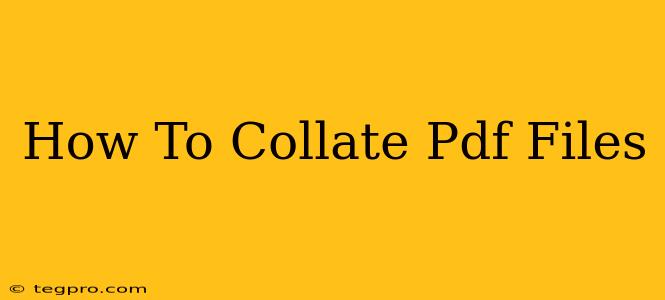Combining multiple PDF files into a single, organized document is a common task for many professionals and individuals. Whether you need to collate reports, invoices, or research papers, knowing how to efficiently merge PDFs is crucial for productivity. This guide will walk you through various methods for collating PDF files, catering to different skill levels and software availability.
Understanding PDF Collation
Before diving into the methods, it's important to understand what PDF collation entails. It's the process of combining several individual PDF files into a single, sequential document, maintaining the original formatting and content of each individual file. This differs from simply copying and pasting, which can sometimes lead to formatting issues. Proper collation ensures a clean, professional-looking final document.
Methods for Collating PDF Files
There are several ways to collate PDF files, each with its own advantages and disadvantages:
1. Using Online PDF Mergers
Numerous free online tools offer PDF merging capabilities. These are generally easy to use, requiring no software installation. Simply upload your PDFs, arrange them in the desired order, and download the merged file. However, be mindful of file size limits and potential security concerns when uploading sensitive documents to a third-party website. Always check the website's privacy policy before uploading your files.
Advantages:
- No software installation required.
- Often free to use.
- Simple and user-friendly interface.
Disadvantages:
- File size limitations.
- Potential security risks when uploading sensitive data.
- Dependence on internet connectivity.
2. Utilizing PDF Software (Adobe Acrobat, etc.)
Dedicated PDF software like Adobe Acrobat Pro offers advanced features beyond simple merging. These programs allow for precise control over page order, the ability to add headers and footers, and more sophisticated editing capabilities. While these programs often come with a cost, their robust features justify the expense for frequent users.
Advantages:
- Advanced features and control over page order and formatting.
- High-quality output.
- Part of a comprehensive PDF editing suite.
Disadvantages:
- Requires software purchase.
- Steeper learning curve compared to online tools.
3. Employing Built-in Operating System Features (Windows, macOS)
Some operating systems include basic PDF manipulation functionalities. For instance, on some systems you can combine PDFs by simply dragging and dropping them into a single folder, then renaming or ordering them. While not always ideal for complex projects, it works well for quick collation of a small number of files.
Advantages:
- No additional software required.
- Quick and simple for basic merging tasks.
Disadvantages:
- Limited features; not ideal for complex projects.
- May not maintain original formatting in some cases.
4. Using Free and Open-Source Software
Several free and open-source PDF editors and viewers, such as PDFsam Basic, offer PDF merging capabilities. These offer a balance between features and cost, providing more control than online tools without the expense of professional software. Always download from trusted sources to avoid malware.
Advantages:
- Free to use.
- More features than online tools.
- Open-source options offer transparency and community support.
Disadvantages:
- May require software installation.
- May have a steeper learning curve than online tools.
Choosing the Right Method
The best method for collating PDF files depends on your specific needs and technical proficiency. For simple tasks involving a few files, online tools or operating system features might suffice. However, for more complex projects requiring precise control over formatting and page order, dedicated PDF software is recommended. Free and open-source options provide a good middle ground.
Tips for Efficient Collation
- Organize your files beforehand: Name your files logically and arrange them in the order you want them to appear in the final document.
- Check file sizes: Large files can take longer to process.
- Backup your files: Always back up your original files before starting the collation process.
- Test the merged file: After merging, carefully check the final document to ensure everything is in order and the formatting is correct.
By following these steps and selecting the appropriate method, you can easily and efficiently collate your PDF files, saving time and ensuring professional-looking results. Remember to always prioritize security and choose reliable tools for managing your documents.