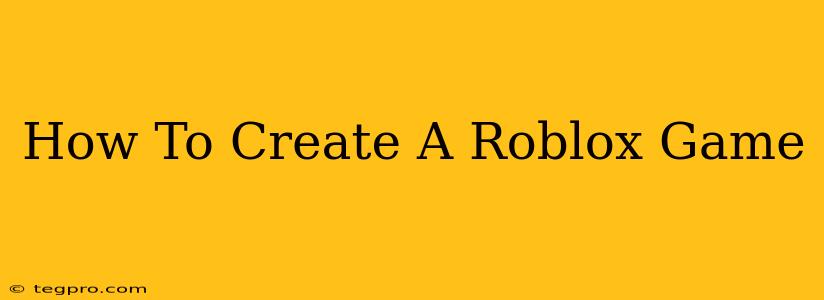So, you want to learn how to create a Roblox game? Fantastic! Roblox offers a powerful and accessible platform for budding game developers, regardless of your prior experience. This guide will walk you through the essential steps, from setting up your development environment to publishing your masterpiece. Let's dive in!
Getting Started: Setting Up Your Roblox Studio
Before you can start building your dream Roblox game, you'll need Roblox Studio. This free software is the heart of Roblox game development. You can download it directly from the official Roblox website.
Once downloaded, familiarize yourself with the interface. Roblox Studio uses a user-friendly drag-and-drop system, making it relatively intuitive, even for beginners. Key areas include:
- Explorer: This window displays all the elements of your game, such as parts, scripts, and models.
- Properties: This panel shows the properties of any selected object, allowing you to customize its appearance and behavior.
- Workspace: This is where you build your game world, placing objects and designing levels.
- Output: This window shows any messages from your scripts, helping with debugging.
Mastering Lua: The Language of Roblox
Roblox uses Lua, a lightweight and versatile scripting language, to control the behavior of your game. Don't be intimidated! Lua is known for its simplicity and readability. You don't need to become a Lua expert overnight; start with the basics and gradually learn more as you build your game. Many excellent online resources, tutorials, and documentation are available to assist you.
Essential Lua Concepts for Roblox Game Development:
- Variables: Used to store data, such as player scores or object positions.
- Functions: Reusable blocks of code that perform specific tasks.
- Events: Actions that trigger code execution, such as a player joining the game or pressing a button.
- Loops: Repeat blocks of code multiple times.
- Conditional Statements: Control the flow of your code based on certain conditions.
Many online courses and tutorials cater specifically to Lua programming within the Roblox environment. Take advantage of these resources to learn at your own pace.
Building Your First Roblox Game: A Simple Example
Let's create a basic game to get your hands dirty. For this example, we’ll build a simple obstacle course.
- Create the environment: Use pre-made parts (like cubes and cylinders) to construct simple obstacles in your workspace.
- Add a player spawn point: Place a Part and label it "Spawn".
- Basic Scripting (Optional but Recommended): Add a simple script to your "Spawn" part that moves the player to a specified location when the game starts. This will introduce you to basic scripting within Roblox Studio. Remember to use events and functions appropriately.
- Test your game: Regularly test your game throughout the development process to identify any bugs or issues.
Expanding Your Roblox Game Development Skills
Once you've mastered the basics, you can explore more advanced concepts:
- 3D Modeling: Create custom models using external software like Blender and import them into Roblox Studio.
- Advanced Scripting: Implement complex game mechanics, such as AI, scoring systems, and leaderboards.
- Plugins: Utilize plugins to enhance your workflow and add new features.
- UI Design: Create intuitive and visually appealing user interfaces.
- Networking: Learn how to create multiplayer games that allow multiple players to interact simultaneously.
Publishing Your Roblox Game
Once you are happy with your game, you can publish it to the Roblox platform. This involves setting up your game's details, including a title, description, and thumbnails. Remember to thoroughly test your game before publishing to avoid frustrating players.
Conclusion: Embark on Your Roblox Game Development Journey
Creating a Roblox game is a rewarding journey. By starting with the basics and gradually expanding your skills, you can create amazing games and share them with the Roblox community. Remember to utilize online resources, experiment, and most importantly, have fun! The Roblox development community is vibrant and supportive; don't hesitate to ask for help and share your creations.