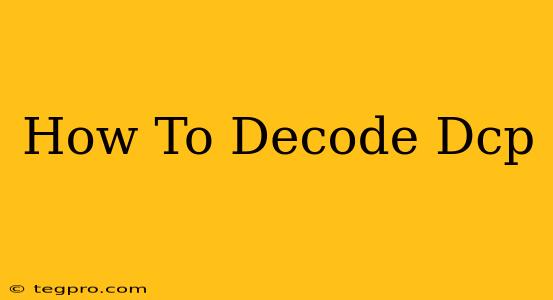Digital Cinema Packages (DCPs) are the industry standard for distributing and exhibiting movies in digital cinemas. But what exactly is a DCP, and how can you decode one? This guide will break down the process, exploring the complexities and providing a clear understanding of the techniques involved. Understanding DCPs is crucial for anyone working in film distribution, archiving, or post-production.
Understanding the DCP Structure
Before diving into decoding, it's essential to understand what constitutes a DCP. A DCP isn't a single file; it's a collection of files organized within a specific directory structure. This structure typically includes:
- XML files: These files contain metadata about the film, such as title, aspect ratio, and audio information. They're crucial for playback compatibility.
- JPEG 2000 image files: These contain the actual movie frames, compressed using the JPEG 2000 codec for high-quality image compression.
- Audio files: These often use MXF (Material Exchange Format) containers and typically contain multiple audio channels.
- Subtitle files: These provide textual translations or descriptions for the visually impaired.
The key to decoding lies in correctly interpreting and assembling these components.
Methods for Decoding DCPs
Decoding a DCP requires specialized software, as simply opening the files won't work. There are a few different approaches:
1. Using Professional Cinema Servers
The most common and reliable method uses professional digital cinema servers. These servers are designed specifically for DCP playback and are usually found in movie theaters. They handle the complex task of decoding the JPEG 2000 images, syncing audio, and displaying the film on the cinema screen. This is the standard method, offering the highest level of quality and reliability. Access to these systems, however, is typically restricted to cinema professionals.
2. Employing DCP Playback Software
Several software applications are designed for DCP playback on standard computers. These programs usually require powerful hardware to handle the high-resolution video and audio streams efficiently. The software decodes the DCP components, allowing you to view the movie on your computer monitor. Remember that this method might not fully replicate the cinema viewing experience, and you'll need a compatible computer to do it. Specific software options are readily available through searches.
3. Open Source Solutions
While less common, some open-source projects focus on DCP decoding. These typically require a deeper technical understanding and might offer limited features compared to commercial software. This route might be attractive to those looking for free alternatives, but it involves potential complexities in setup and compatibility.
Key Considerations When Decoding DCPs
- Hardware Requirements: Decoding DCPs demands significant computing power. High-resolution video and multi-channel audio require substantial processing capabilities.
- Software Compatibility: Ensure your chosen software is compatible with the DCP's specifications, including the JPEG 2000 codec and audio formats.
- File Integrity: A corrupted DCP file can prevent successful decoding. Verify file integrity before attempting to decode.
- Licensing: Be aware of copyright restrictions. Unauthorized decoding and distribution of DCPs is illegal.
Conclusion
Decoding a DCP is a process that requires specialized tools and knowledge. Whether you are a cinema professional or a film enthusiast, understanding the structure of a DCP and the methods for decoding it is crucial. Remember always to respect copyright laws and obtain legal access to any DCPs you wish to decode. This guide provides a foundational understanding of the process, but further research into specific software and techniques will be necessary for practical application.