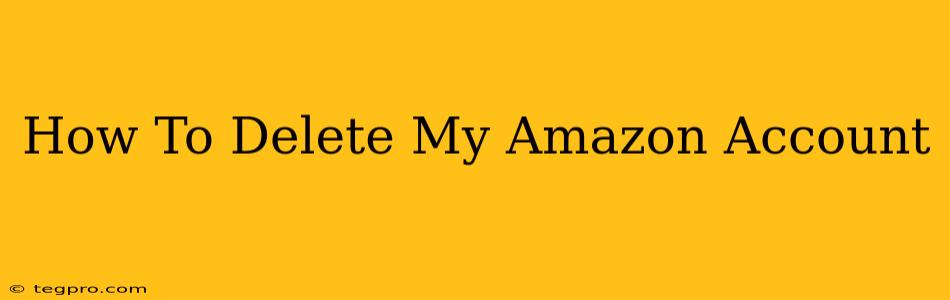Are you ready to say goodbye to your Amazon account? Whether you're simplifying your digital life, concerned about privacy, or simply no longer need the service, deleting your Amazon account is a more involved process than you might think. This comprehensive guide will walk you through every step, ensuring a smooth and complete deletion.
Why Delete Your Amazon Account?
Before diving into the deletion process, let's explore some common reasons why people choose to delete their Amazon accounts:
- Privacy Concerns: Worried about the amount of data Amazon collects? Deleting your account is a way to regain control of your personal information.
- Unused Account: If you haven't used your Amazon account in a while, it might be time to declutter your digital space.
- Overspending: Is Amazon tempting you to buy more than you need? Deleting your account can help curb impulsive spending.
- Account Security: If you suspect your account has been compromised, deleting it and creating a new one is a smart security measure.
Step-by-Step Guide to Deleting Your Amazon Account
Deleting your Amazon account isn't a simple "delete" button click. Amazon wants to retain customers, so the process is designed to encourage you to reconsider. Here's what you need to do:
1. Log in to Your Amazon Account: First things first, you need to access your account. Make sure you're using the correct login details.
2. Access Your Account Settings: Once logged in, navigate to your account settings. You can usually find this by clicking on your name or profile icon in the upper right corner of the page.
3. Find "Your Account" or "Account Settings": Look for a section labeled "Your Account," "Account Settings," or something similar. The exact wording may vary slightly depending on your region and the current Amazon website design.
4. Locate the "Close Account" Option: This is often buried within various settings menus. You may need to search for phrases like "Close your account," "Delete account," or similar terms. It's usually not prominently displayed. Be prepared to do some digging!
5. Follow Amazon's Instructions: Amazon will provide a detailed process, often involving these steps:
- Cancelling Subscriptions: You'll need to cancel any active subscriptions, such as Amazon Prime, Kindle Unlimited, or other recurring services.
- Deleting Payment Methods: Remove any stored credit cards, debit cards, or other payment information.
- Downloading Your Data: Amazon may allow you to download a copy of your data before deletion. This is a good idea if you want to keep records of your purchase history or other information.
- Confirming Deletion: You will be asked to confirm your decision multiple times. This is to prevent accidental deletions.
6. Be Patient: The actual deletion of your account might take some time. Amazon may send you a confirmation email.
What Happens After You Delete Your Amazon Account?
Once your account is deleted:
- Your data will be removed (or anonymized).
- You will lose access to all your Amazon services.
- You will need to create a new account if you want to use Amazon services in the future.
Alternatives to Deleting Your Account
Before permanently deleting your account, consider these alternatives:
- Deactivate your account: Instead of deleting your account completely, you could deactivate it temporarily. This allows you to reactivate it later if needed.
- Limit your spending: Utilize Amazon's features to control your spending habits. Set spending limits, use wishlists effectively, and avoid impulse purchases.
Conclusion
Deleting your Amazon account is a significant decision. By carefully following the steps outlined above and considering the alternatives, you can ensure a smooth process and regain control over your digital footprint. Remember to back up any important data before proceeding!