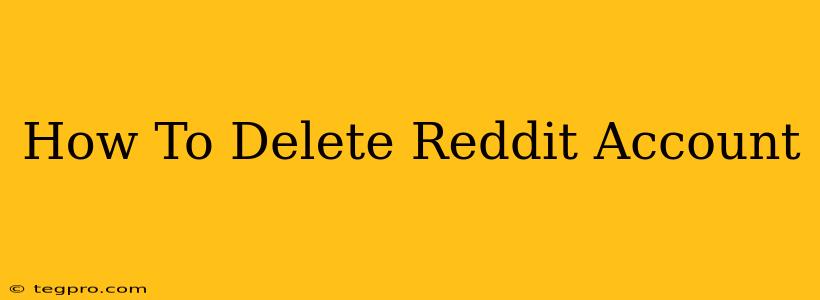Reddit, the sprawling online community, offers a vast ocean of information and discussion. But sometimes, it's time to say goodbye. Whether you're overwhelmed, concerned about privacy, or simply moving on, deleting your Reddit account is a straightforward process. This guide will walk you through the steps, ensuring a clean break from the platform.
Understanding the Deletion Process
Before we dive into the how-to, let's clarify what deleting your Reddit account entails:
- Permanent Removal: Deleting your account is permanent. You won't be able to recover it, so be absolutely sure this is what you want to do. Think carefully about any important information associated with your account before proceeding.
- Data Removal: Reddit will remove your profile, posts, comments, and any other data associated with your account. However, keep in mind that information you've shared may still exist on other websites or platforms if it was shared elsewhere.
- No Undo Button: Once deleted, there's no going back.
Step-by-Step Guide to Deleting Your Reddit Account
Here's how to permanently delete your Reddit account:
-
Log In: First, log into your Reddit account using your username and password. Make sure you're logged into the correct account.
-
Access Account Settings: Once logged in, locate your account settings. This is usually found by clicking on your profile picture (or username) in the top right corner. Look for options like "Settings," "Preferences," or a similar label. The exact location might vary slightly depending on the current Reddit design.
-
Find the Deletion Option: Within your account settings, you'll need to find the option to delete your account. This may be listed as "Deactivate Account," "Delete Account," or something similar. It's often buried in a less prominent area of the settings page, so be thorough in your search. Some users report it being under the "Privacy" or "Security" sections.
-
Confirm Deletion: After selecting the delete option, Reddit will typically prompt you to confirm your decision. This is a crucial step to prevent accidental deletion. You might be asked to re-enter your password or answer a security question.
-
Complete the Process: Follow any further instructions provided by Reddit to finalize the deletion process. This may involve clicking a confirmation button or waiting a short period.
What Happens After Deletion?
Once your Reddit account is deleted, your profile, posts, comments, and other data associated with your account will be removed from the platform. This process typically takes a short amount of time. However, remember that information shared elsewhere may still exist online.
Alternatives to Deletion
Before permanently deleting your account, consider these alternatives:
- Deactivation: Some platforms offer account deactivation instead of deletion. Deactivation hides your profile but allows you to reactivate it later. Check if Reddit offers this option.
- Privacy Settings: If you're concerned about privacy, review and adjust your Reddit privacy settings. You can control who can see your information and activity.
Troubleshooting Tips
- Can't Find the Deletion Option?: If you're having trouble locating the delete option, try searching Reddit's help center or FAQs. You can also try contacting Reddit support directly for assistance.
- Account Issues: If you're experiencing issues accessing your account (e.g., forgotten password), address these issues before attempting to delete your account.
Deleting your Reddit account is a significant decision. By following these steps and understanding the implications, you can ensure a smooth and permanent removal of your presence from the platform. Remember to thoroughly review your options before proceeding.