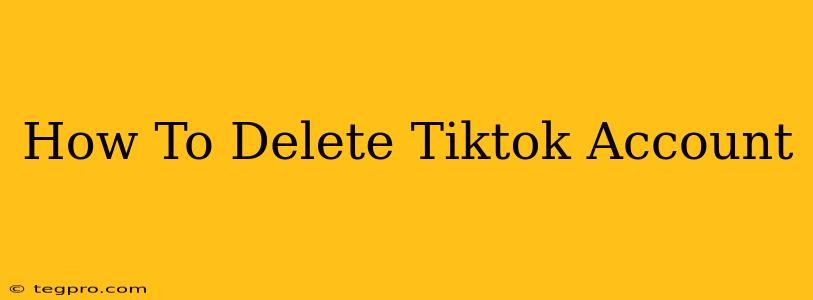Are you ready to say goodbye to endless scrolling and viral trends? Deleting your TikTok account might seem daunting, but it's actually a straightforward process. This comprehensive guide will walk you through the steps, addressing common questions and concerns along the way. We'll cover everything from deleting your account permanently to understanding the implications of your decision.
Understanding the TikTok Deletion Process
Before you dive in, it's crucial to understand what happens when you delete your TikTok account:
- Permanent Deletion: Deleting your TikTok account is a permanent action. Once you confirm the deletion, your profile, videos, likes, followers, and all associated data will be irretrievably removed from the platform. You won't be able to recover it.
- Data Retention: While TikTok aims to remove your data promptly, it might take some time for all traces to disappear completely from their servers. This is standard practice for most large online platforms.
- No Going Back: There's no undo button. Once deleted, you'll need to create a new account if you want to rejoin the TikTok community.
Step-by-Step Guide to Deleting Your TikTok Account
Here's how to delete your TikTok account on both mobile and desktop:
Deleting Your TikTok Account on Mobile (Android & iOS)
- Open the TikTok App: Launch the TikTok app on your smartphone or tablet.
- Access Your Profile: Tap on your profile picture in the bottom-right corner of the screen.
- Navigate to Settings: Tap the three horizontal lines (usually located in the top-right corner) to access your settings menu.
- Find "Manage My Account": Look for an option that says "Manage my account," "Settings and privacy," or something similar. The exact wording might vary slightly depending on your app version.
- Locate "Delete Account": Within the "Manage My Account" section, you should find an option to delete your account. It might be hidden under a section titled "Account Control" or similar.
- Confirm Your Deletion: TikTok will likely ask you to confirm your decision and may even ask for your password. Be absolutely certain you want to proceed before confirming.
- Complete the Deletion Process: Follow the on-screen prompts to complete the deletion process. This may involve providing a reason for leaving, but it's not usually mandatory.
Deleting Your TikTok Account on Desktop
The process for deleting your account on the desktop version of TikTok is similar:
- Log in to TikTok: Access the TikTok website and log in to your account.
- Go to Settings: Usually found at the top right of the site. The exact location may vary slightly depending on layout changes.
- Find Account Management: This should be part of the settings menu. You might need to navigate a few subsections to find the delete option.
- Locate the "Delete Account" Option: Once again, be vigilant in finding this option - it may be in a less obvious section of the settings menu.
- Confirm Deletion and Complete the Process: Follow TikTok's instructions for completing the account deletion.
Before You Delete: Important Considerations
- Backup Your Data: If you have videos or other content you want to keep, download them before deleting your account. TikTok doesn't offer a built-in backup feature, so you'll need to manually save your content.
- Linked Accounts: Disconnect any linked accounts (like Instagram or Google) to prevent future complications.
- Consider Deactivation: If you're unsure about deleting your account permanently, consider deactivating it instead. Deactivation temporarily hides your profile, allowing you to reactivate it later.
Troubleshooting and FAQs
- Can't find the delete option?: Make sure you're logged into your account. Check for updates to the TikTok app. If the problem persists, contact TikTok support directly.
- What happens to my followers?: They will no longer be able to see your profile or interact with your content.
- How long does it take to delete?: It can take a few days for the complete deletion process to finalize.
Deleting your TikTok account is a significant decision. By carefully following these steps and considering the implications, you can ensure a smooth and successful removal of your presence from the platform. Remember to thoroughly review each step before proceeding, as there is no way to reverse the process once confirmed.