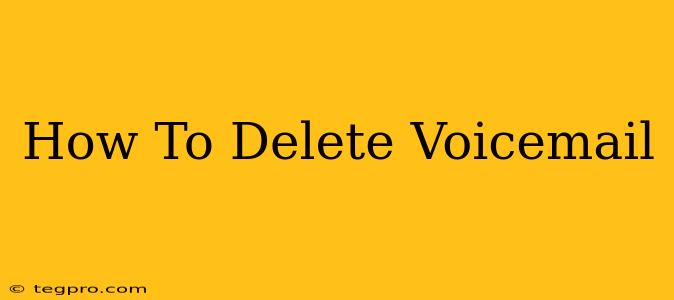Voicemail. That digital repository of messages, some important, some… less so. Knowing how to efficiently delete voicemails is a crucial skill for managing your communication flow and keeping your inbox clutter-free. This comprehensive guide will walk you through the process for various devices and platforms.
Deleting Voicemails on Your Phone
The process of deleting voicemails varies slightly depending on your phone's operating system and your carrier. However, the general steps remain similar.
Android Phones:
-
Access your Voicemail: Usually, you'll find a voicemail icon on your phone's app screen or within your phone's dialer. Tap on it to open your voicemail inbox.
-
Select the Message: Browse your voicemail list and locate the message(s) you wish to delete. Tap on the message to open it.
-
Delete Option: Most Android voicemail apps will display a "Delete" button or icon, often indicated by a trash can symbol. Tap this to remove the message. Some may require you to hold down the message to reveal delete options.
-
Confirm Deletion: You might be prompted to confirm the deletion. Tap "Yes" or the confirmation button.
iPhone (iOS):
-
Open the Phone App: Launch the Phone app on your iPhone.
-
Access Voicemail: At the bottom of the screen, you'll see the "Voicemail" tab. Tap on it.
-
Choose Messages: Find the voicemail(s) you want to remove.
-
Delete Voicemail: Swipe left on the voicemail you want to delete. A red "Delete" button will appear. Tap it.
Dealing with Visual Voicemail:
Many carriers offer visual voicemail, providing a more user-friendly interface. While the exact steps vary slightly by carrier, the general process involves:
-
Accessing Visual Voicemail: Open your visual voicemail app (often found on your phone's home screen or app drawer).
-
Selecting and Deleting: Choose the message(s) you wish to delete. A delete button or option will be readily available – often a trash can icon.
Troubleshooting Voicemail Deletion Issues
Sometimes, deleting voicemails can be tricky. Here are some common issues and solutions:
-
Message Won't Delete: Try restarting your phone. A temporary software glitch might be the culprit.
-
Error Messages: If you encounter an error message, contact your mobile carrier's customer support for assistance.
-
Visual Voicemail Problems: If your visual voicemail app is malfunctioning, try updating the app or reinstalling it.
Beyond Deleting: Managing Your Voicemail
Deleting voicemails is just one aspect of voicemail management. Consider these additional tips:
-
Regularly Check Voicemail: Don't let your voicemail inbox overflow. Check it regularly to keep on top of messages.
-
Set a Voicemail Greeting: A clear and concise voicemail greeting helps callers know they've reached the right number and what to expect.
-
Consider Voicemail to Text Transcription: Some carriers or apps offer voicemail transcription services. This allows you to read your messages as text, making it easier to manage them quickly.
By following these steps and incorporating good voicemail management habits, you can keep your digital communications organized and efficient. Remember to consult your phone's manual or contact your carrier if you encounter any specific issues.