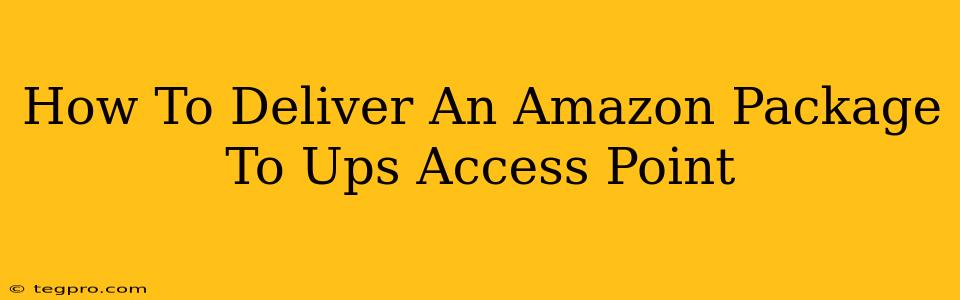Are you expecting an Amazon package but need more flexibility than a home delivery? UPS Access Points offer a convenient alternative. This guide explains how to seamlessly redirect your Amazon package to a nearby UPS Access Point.
Understanding UPS Access Points
UPS Access Points are authorized locations, like The UPS Store, local retailers, and other convenient spots, where you can pick up your Amazon packages at your convenience. They provide extended hours compared to standard home deliveries, eliminating the need to be home at a specific time. This is particularly useful for busy individuals or those concerned about package theft.
Finding a Nearby UPS Access Point
Before you can redirect your Amazon package, you need to locate a suitable UPS Access Point. Amazon's website and app usually offer this functionality during checkout. Alternatively, you can use the UPS Store Locator on the UPS website. Simply enter your address to find nearby options. Choose a location that's convenient for you and consider its operating hours.
Redirecting Your Amazon Package
The process of changing your delivery address to a UPS Access Point varies slightly depending on the stage of your order.
Before Your Package Ships
This is the easiest scenario. If your Amazon package hasn't shipped yet, you can typically modify the delivery address directly through your Amazon account.
- Log in: Access your Amazon account.
- Find your order: Locate the order you wish to redirect.
- Modify address: Look for an option to "Change delivery address." Amazon's interface might vary, so look for terms like "Edit," "Modify," or "Change."
- Enter UPS Access Point details: Enter the precise address of your chosen UPS Access Point, including any specific instructions required by the location. Double-check the address for accuracy!
- Save changes: Save your changes, ensuring the update is confirmed.
After Your Package Ships
Redirecting after shipment is trickier and not always possible. Once the package is in transit, Amazon may not allow you to change the delivery location. If you encounter this situation, your best bet is to contact Amazon customer service immediately. Explain the situation clearly and politely; they may be able to intercept the package and redirect it. Be prepared to provide your order number and the UPS Access Point address.
Tips for a Smooth Delivery
- Accurate Information: Always double-check the UPS Access Point address and any specific instructions before saving your changes. Errors can lead to delays or misdelivery.
- Confirmation: After redirecting, check your order details to confirm the address change has been successfully processed.
- Notification: Sign up for delivery notifications from both Amazon and UPS to stay informed of your package's status.
- Identification: Remember to bring a valid photo ID when picking up your package at the UPS Access Point. This is standard procedure for package verification.
Alternative Delivery Options
Besides UPS Access Points, consider other flexible delivery options Amazon offers, like Amazon Hub Lockers or delivery to a different address, such as your workplace or a trusted neighbor's home.
By following these steps, you can confidently redirect your Amazon packages to a UPS Access Point, providing you with greater control and flexibility over your deliveries. Remember, proactive planning and clear communication with Amazon are crucial for a successful redirection.