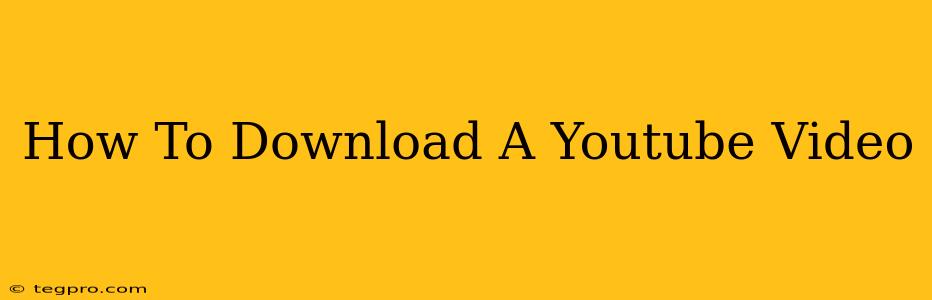Downloading YouTube videos might seem simple, but navigating the legal and technical aspects requires careful consideration. This guide provides a safe and informed approach to downloading YouTube videos, covering various methods and emphasizing the importance of respecting copyright.
Understanding Copyright and Legal Implications
Before diving into the how-to, it's crucial to understand the legal landscape. Downloading copyrighted videos without permission is illegal in many countries. YouTube's terms of service explicitly prohibit downloading videos unless you have the explicit permission of the copyright holder. Downloading videos for personal, offline viewing might seem harmless, but it's essential to respect creators' rights. Violation can lead to legal consequences, including fines.
Identifying Copyright-Free Videos
Luckily, many creators upload videos under Creative Commons licenses or with explicit permission for download. Look for these indicators on the video description:
- Creative Commons Licenses: These licenses grant specific permissions for using and distributing the video. Pay close attention to the terms of each license.
- Download Links: Some creators directly provide download links in the video description or on their website. This is a clear indication that downloading is permitted.
Always check the video's description and the creator's channel for information about permitted use before downloading.
Methods for Downloading YouTube Videos (Legally and Ethically)
If you've identified a copyright-free video or have permission from the copyright holder, here are some methods you can use:
1. Using YouTube's Built-in Features (Where Available)
Some creators offer downloads directly through YouTube. Check the video page for download options. This is the safest and most legal way to obtain a video.
2. Utilizing Official Download Platforms
Some platforms allow downloading videos after purchasing or subscribing. While this method involves a cost, it supports the creators directly and provides legal access.
3. Exploring Third-Party Downloaders (Use with Caution)
Numerous third-party applications and websites offer YouTube video download functionality. Exercise extreme caution when using these tools. Many are unreliable, potentially containing malware, or may violate copyright laws. It's crucial to research thoroughly before using any third-party downloader. Consider the risks and only download from reputable sources if you've exhausted other options and understand the legal implications.
Best Practices for Safe and Responsible Downloading
- Prioritize legal methods: Always look for official download options first.
- Research third-party tools carefully: Read reviews and ensure the tool's legitimacy before use.
- Avoid suspicious websites: Be wary of websites with excessive ads or poor design.
- Protect your computer: Use antivirus software and avoid downloading from untrusted sources.
- Respect copyright: Only download videos you have permission to download.
Conclusion
Downloading YouTube videos responsibly requires awareness of copyright laws and ethical considerations. While various methods exist, prioritizing legal downloads ensures you support creators and avoid potential legal issues. Remember, respecting the rights of content creators is crucial for a thriving online community. Always check the video description and creator's channel for guidelines on permitted use before attempting to download a YouTube video.