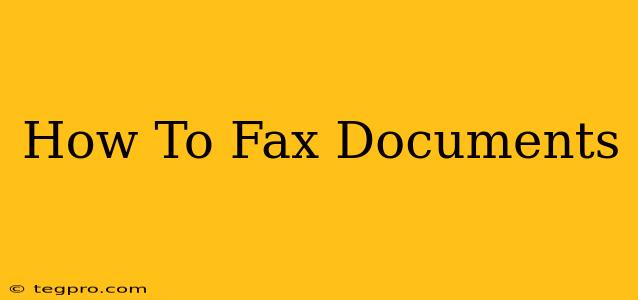Faxing might seem like a relic of the past, but it remains a surprisingly relevant method for sending documents, especially in healthcare, legal, and government sectors. While email reigns supreme for many, the security and legal standing of a faxed document often make it the preferred choice. This comprehensive guide will walk you through how to fax documents, regardless of your technological setup.
Understanding the Faxing Process
Before we dive into the specifics, let's understand the basics. Faxing transmits a document's image electronically over a telephone line. This means you need a device capable of scanning and transmitting the document's image data. The recipient needs a fax machine or fax-capable device to receive and print the document.
Key Components of Faxing:
- Fax Machine: A dedicated machine designed for sending and receiving faxes. These are becoming less common but still exist.
- Fax Software: Computer programs that allow you to send and receive faxes using your computer, printer, and internet connection.
- Online Fax Services: Web-based services that allow you to send and receive faxes without needing dedicated hardware. These are becoming increasingly popular.
- Fax Number: A unique telephone number assigned to a fax machine or online fax service. This is crucial for both sending and receiving faxes.
Methods for Faxing Documents
There are several ways to fax documents, each with its advantages and disadvantages:
1. Using a Traditional Fax Machine
This is the most straightforward method, but it requires owning a fax machine.
- Step 1: Prepare your document. Ensure your document is ready to be sent.
- Step 2: Dial the recipient's fax number. Enter the number correctly, including the area code.
- Step 3: Place your document in the fax machine. Follow the instructions for your specific machine.
- Step 4: Press the send button. The machine will scan and transmit the document.
- Step 5: Check for confirmation. Most machines will provide a confirmation report indicating successful transmission.
Advantages: Simple, reliable, and doesn't require a computer or internet connection.
Disadvantages: Requires dedicated hardware, limited features, and can be costly to maintain.
2. Using Fax Software on Your Computer
This method offers greater flexibility and convenience.
- Step 1: Install fax software. Choose a reputable program compatible with your operating system.
- Step 2: Connect your printer. Make sure your printer is correctly connected to your computer.
- Step 3: Obtain a fax number. You may need to purchase a fax number from your software provider or a third-party service.
- Step 4: Open the software and select the document. Browse and select the file you wish to fax.
- Step 5: Enter the recipient's fax number. Double-check the number for accuracy.
- Step 6: Send the fax. The software will handle the transmission.
- Step 7: Check for confirmation. The software will usually provide a confirmation report.
Advantages: More convenient than using a physical fax machine, often integrates well with other office applications.
Disadvantages: Requires computer, printer, internet connection, and potentially a paid software subscription.
3. Using an Online Fax Service
This is a popular and increasingly accessible method, offering a blend of convenience and affordability.
- Step 1: Sign up for an online fax service. Choose a service that meets your needs and budget.
- Step 2: Upload your document. Most services allow you to upload documents from your computer or cloud storage.
- Step 3: Enter the recipient's fax number. Be sure to enter it accurately.
- Step 4: Send the fax. The service will handle the transmission.
- Step 5: Check for confirmation. The service will usually provide confirmation of successful transmission.
Advantages: Affordable, accessible from anywhere with an internet connection, often includes additional features like cloud storage and document management.
Disadvantages: Requires internet access, relies on the online service's reliability.
Troubleshooting Common Faxing Issues
- Incorrect Fax Number: Double-check the recipient's fax number. Even a single digit error can lead to failure.
- Busy Signal: Try sending the fax later.
- No Answer: Ensure the recipient's fax machine is turned on and operational.
- Transmission Errors: Check your internet connection (if using software or online service) or the connection of your fax machine.
Choosing the Right Faxing Method
The best method for faxing documents depends on your specific needs and resources. Consider the frequency of faxing, budget, technological comfort level, and security requirements when making your decision. For occasional use, an online fax service may be sufficient. For high-volume faxing or stringent security requirements, dedicated fax software or a traditional fax machine might be more appropriate.
By following this guide, you'll be well-equipped to send your documents via fax, ensuring efficient and reliable communication in various professional contexts.