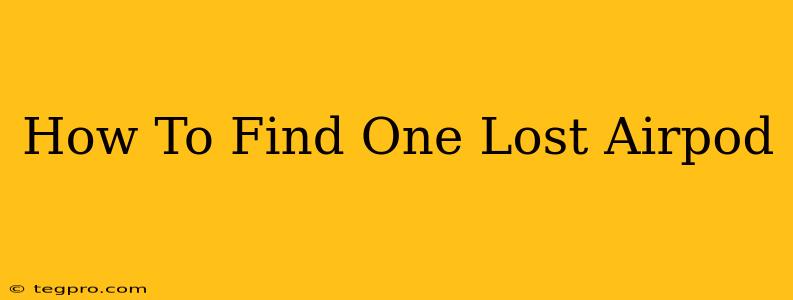Losing one AirPod is frustrating, but thankfully, there are several ways to track it down. This guide will walk you through the most effective methods, helping you reunite with your missing audio buddy.
Using the Find My App (for Apple Devices):
This is your first and best bet if you've lost an AirPod and own an iPhone, iPad, or Mac. The Find My app leverages Apple's sophisticated location services to pinpoint your missing AirPod's last known location.
Steps to Find Your AirPod:
- Open the Find My app: Launch the Find My app on your Apple device.
- Select your Airpods: You should see your Airpods listed under the "Devices" tab. Select the missing AirPod.
- Locate your AirPod: The app will show you the AirPod's last known location on a map. If it's nearby, you might see a "Play Sound" option. Tap this to make your AirPod emit a loud beep, even if it's on silent.
- Check the "Notifications" Tab: If the AirPod is offline, check the Notifications tab within the Find My app. This will show you the last known location and time the AirPod was last connected to your device.
Important Note: For the Find My app to work, your AirPod must be connected to your Apple device via Bluetooth and have enough battery. If the battery is completely drained, the AirPod won't be locatable.
Checking Common Places:
Sometimes, the lost AirPod is closer than you think! Before resorting to more advanced methods, thoroughly check these common hiding spots:
- On your person: Check your pockets, bags, and even inside clothing items.
- Around your home or office: Look under cushions, blankets, and in crevices where it might have slipped.
- In your car: It's easy to forget an AirPod in your car, especially tucked away in a seat crevice or cupholder.
- In places you frequently visit: Consider places you recently used your AirPods, such as the gym, coffee shop, or a friend's house.
Using Siri (for iPhone Users):
Siri can help too. Just say: "Hey Siri, find my AirPods". If your AirPods are connected and within range, Siri will help guide you. This works similarly to the Find My app.
If All Else Fails:
If you've exhausted all the above options and still can't locate your AirPod, consider these possibilities:
- Battery Depletion: A completely drained battery will prevent the Find My app from locating the AirPod.
- Out of Bluetooth Range: The AirPod needs to be within Bluetooth range of your Apple device for the Find My app to work.
- It's truly lost: In this case, you might need to replace your lost AirPod. Contact Apple support or your retailer to inquire about replacement options.
Preventing Future AirPod Loss:
- Invest in a protective case: A case helps prevent your AirPod from getting lost or damaged.
- Develop a habit: Always put your AirPods back in their case when not in use.
- Use a Tile Mate or Similar Tracker: Attach a Bluetooth tracker to the charging case for added security.
By following these steps and incorporating preventative measures, you can significantly improve your chances of finding a lost AirPod and avoid the frustration of losing one again! Remember, patience and a systematic search are key.