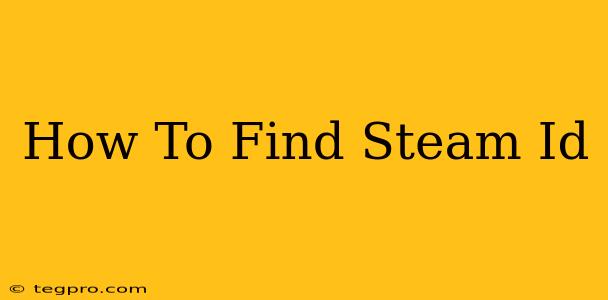Finding someone's Steam ID might seem tricky, but it's actually quite straightforward once you know the methods. This guide will walk you through several ways to locate Steam IDs, whether you're looking for your own or someone else's. Knowing your Steam ID is essential for various reasons, from joining specific servers to customizing your profile's URL.
Understanding Steam IDs
Before we dive into the methods, let's clarify what a Steam ID actually is. It's a unique numerical identifier assigned to each Steam account. Think of it as your account's digital fingerprint – it's how Steam uniquely identifies you within its vast network. There are different formats for Steam IDs, including SteamID64 (the most common), SteamID3, and SteamID32. This guide will primarily focus on obtaining the SteamID64.
Methods to Find Your Steam ID
Finding your own Steam ID is the easiest part. Here's how:
1. Using the Steam Client
- Open your Steam client: Launch the Steam application on your computer.
- Go to your profile: Click on your username in the top right corner of the window.
- View your profile: This will open your Steam profile page.
- Find your custom URL: Look at the URL in your browser's address bar. It will likely look something like this:
https://steamcommunity.com/id/yourusername.- Important Note: This isn't your Steam ID. It's just your profile URL.
2. Using a Third-Party Website (Proceed with Caution)
Several websites claim to find Steam IDs. Use these cautiously, ensuring they are reputable. Inputting your Steam username or profile link might reveal your Steam ID. However, be very wary of providing your login credentials to any website. Prioritize official Steam methods whenever possible.
3. Checking Your Steam Profile (Advanced)
While this method doesn't directly provide your SteamID64, it shows information which you can use on third-party websites to find it.
Methods to Find Someone Else's Steam ID
Finding another user's Steam ID is slightly more complex and often requires their cooperation.
1. Asking Directly
The simplest and most reliable way is to simply ask the person for their Steam ID64.
2. Using Community Servers (With Limitations)
Some community servers might display players' Steam IDs within their player lists. This depends entirely on the server and its settings. This is not a guaranteed method.
3. Through Steam Groups (Limited Access)
If you are both members of a Steam group with admin access, you might be able to see the other user's Steam ID within the group's member list. This depends on the group settings and access levels.
Why Knowing Your Steam ID Matters
Having your Steam ID readily available is beneficial for several reasons:
- Custom URL: Some users prefer to create a more personalized profile URL.
- Community Servers: Certain servers may require you to provide your Steam ID to join.
- Troubleshooting: When contacting Steam support, providing your Steam ID can help streamline the process.
- Third-Party Tools: Some applications or websites that integrate with Steam require your Steam ID for functionality.
Conclusion: Finding Your Steam ID – A Straightforward Process
Finding your Steam ID is a relatively straightforward process. Remember to prioritize your security and only use trusted methods. While obtaining someone else's Steam ID may be more challenging, asking directly is always the most reliable approach. This comprehensive guide has provided you with various methods to help you locate Steam IDs, equipping you with the knowledge to navigate the Steam platform more effectively.