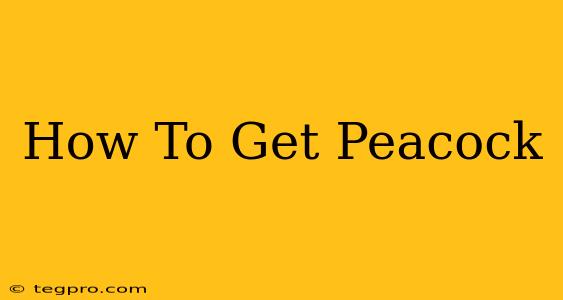Peacock is a streaming service offering a vast library of movies and TV shows, including original programming. But with so many streaming options available, how do you get Peacock and what are your choices? This guide will walk you through everything you need to know.
Understanding Peacock's Subscription Tiers
Before diving into how to get Peacock, it's crucial to understand its different subscription options. This helps you choose the plan that best suits your needs and budget. Peacock offers three tiers:
-
Free: This tier offers a limited selection of movies and TV shows, along with some Peacock originals. It's a great way to sample the service before committing to a paid subscription. However, expect ads and limited access to content.
-
Peacock Premium: This paid tier unlocks the full Peacock library, including all original programming, live sports, and more. While ad-supported, it offers a significantly improved viewing experience compared to the free plan.
-
Peacock Premium Plus: This is the ad-free version of the Premium tier. For those who prefer an uninterrupted viewing experience, this is the ideal choice, although it does come with a higher price tag.
How to Access Peacock on Different Devices
Once you've chosen your subscription tier, you'll need to access Peacock on your preferred device. Peacock is available on a wide range of devices, including:
- Smart TVs: Most modern smart TVs (Samsung, LG, Vizio, etc.) have dedicated Peacock apps.
- Streaming Devices: Peacock is readily available on Roku, Amazon Fire TV, Apple TV, Chromecast, and more.
- Gaming Consoles: You can enjoy Peacock on Xbox and Playstation consoles.
- Mobile Devices: Download the Peacock app from the Apple App Store or Google Play Store for iOS and Android devices.
- Web Browsers: Access Peacock directly through your web browser on your computer or laptop.
Step-by-Step Guide to Signing Up for Peacock
Here's a simple, step-by-step guide to subscribing to Peacock:
- Visit the Peacock Website: Go to the official Peacock website.
- Choose Your Plan: Select either the Free, Premium, or Premium Plus plan based on your preferences.
- Create an Account: Provide your email address and create a password. You may also be asked to provide payment information for paid plans.
- Start Streaming: Once your account is set up, you can start exploring the vast library of content available on Peacock.
Things to Consider Before Getting Peacock
- Content Library: While Peacock boasts a diverse selection, its library might not include every show or movie you want. Check their catalog to ensure your favorite shows are available.
- Regional Availability: Peacock's availability varies by region. Check if it's available in your country before subscribing.
- Cost vs. Value: Carefully weigh the cost of the subscription against the amount of content you plan to watch.
Maximizing Your Peacock Experience
- Explore Different Genres: Don't limit yourself! Peacock offers a wide range of genres, from comedies and dramas to documentaries and reality TV.
- Utilize the Search Function: Find exactly what you're looking for quickly using the Peacock search bar.
- Check for New Releases: Regularly check the "New and Trending" section to discover fresh content.
By following this guide, you'll be well on your way to enjoying everything Peacock has to offer. Remember to choose the plan that best fits your needs and start streaming!