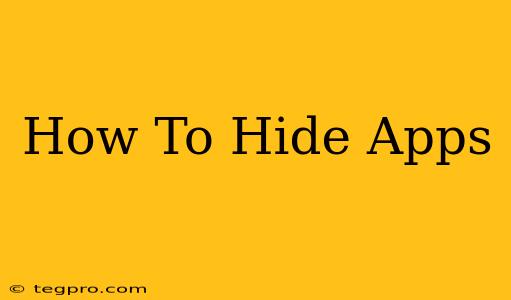Hiding apps can be useful for various reasons: protecting sensitive information, decluttering your home screen, or simply keeping certain apps private. This guide will walk you through how to hide apps on both Android and iOS devices, as well as on your computer.
Hiding Apps on Android
The method for hiding apps on Android varies slightly depending on your device manufacturer and Android version. Many newer Android versions don't have a built-in app hiding feature, relying instead on third-party apps or launchers.
Method 1: Using a Third-Party App
Several apps on the Google Play Store are designed specifically for hiding apps. These apps typically offer features beyond simple hiding, such as app locking and privacy protection. Search the Play Store for "app hider" or "app locker" to find a suitable option. Be sure to read reviews carefully and choose a reputable app with strong security measures. Remember to grant necessary permissions to the app for it to function correctly.
Important Considerations:
- Security: Carefully review the permissions requested by any app hider you download. Avoid apps requesting excessive permissions that aren't directly related to their core functionality.
- Privacy: Ensure the app has a strong reputation and a good privacy policy.
- Compatibility: Check that the app is compatible with your Android version and device model.
Method 2: Using a Different Launcher
Some custom Android launchers, which replace your phone's default interface, include built-in app-hiding features. Popular launchers like Nova Launcher and Action Launcher offer this functionality. You'll need to download and install the launcher from the Play Store and then configure the app hiding settings within the launcher's settings menu. This often involves creating folders or using hidden spaces to conceal your apps.
Hiding Apps on iOS (iPhone and iPad)
iOS doesn't offer a native app-hiding feature. The closest option is to place apps in folders and carefully arrange them on your home screen to minimize visibility.
Method 1: Utilizing Folders
Organizing apps into folders is the most effective way to manage and "hide" apps on iOS. Simply drag one app onto another to create a folder. You can then rename the folder to something non-descript. This method provides some level of concealment, but it's not true app hiding.
Method 2: Deleting from Home Screen (But Not Deleting Completely)
You can remove apps from your home screen without uninstalling them. Press and hold on the app icon, then tap the "x" button that appears. This will remove the app from your home screen but keep it accessible in your App Library. This is useful for decluttering but not true hiding.
Hiding Apps on Your Computer (Windows and Mac)
Hiding apps on your computer is typically done through file management or by changing system settings.
Windows:
- Removing shortcuts: The simplest way to "hide" an app on Windows is to remove its shortcut from your desktop or Start Menu. The app will remain installed but will not be readily accessible.
- Moving the app folder: Moving the app's installation folder to a less obvious location will also make it harder to find, but this isn't truly hiding it and may disrupt functionality.
macOS:
- Moving the app: Similar to Windows, moving the app to a different folder outside of the Applications folder will make it less visible, but it doesn't hide it completely. It will still appear in Finder.
- Using third-party utilities: Some third-party apps for Mac offer app hiding features, similar to those available for Android, but their use should be approached cautiously.
Conclusion: Choosing the Right Method
The best method for hiding apps depends on your operating system, device, and security needs. Remember that even "hidden" apps might still be accessible through other means, such as through the device's app management settings or file system. For critical security concerns, consider stronger methods such as using password managers or employing robust encryption techniques.