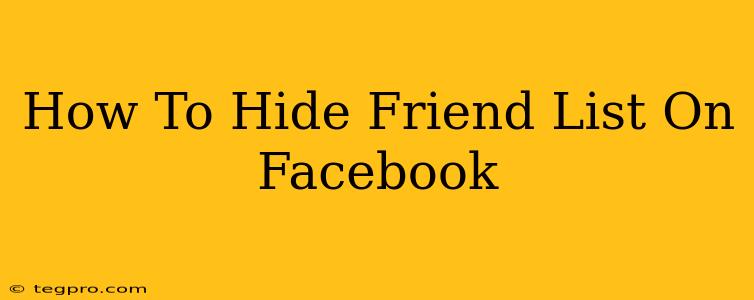Want to keep your Facebook friend list private? You're not alone! Many users prefer to control who sees their friends list for privacy reasons. This comprehensive guide will walk you through the steps to effectively manage your Facebook friend list's visibility, ensuring your privacy is protected.
Understanding Facebook's Privacy Settings
Before we dive into hiding your friend list, it's crucial to understand how Facebook's privacy settings work. Facebook offers various levels of control over your information, allowing you to customize who can see different aspects of your profile. While you can't completely hide your friend list from everyone (unless you have a very limited number of friends and make your profile private), you can significantly restrict access.
Who Can See My Friends List?
This setting determines who can view the complete list of your Facebook friends. By default, this setting might be public, meaning anyone, even those not on your friend list, can browse it. This is something many users unknowingly leave in this state, so be sure to check it!
Steps to Restrict Access to Your Facebook Friend List
Here's how to adjust your settings to control who sees your friend list:
-
Access Your Facebook Settings: Log into your Facebook account and click the downward-facing arrow in the top right corner of the page. Select "Settings & Privacy" and then "Settings."
-
Navigate to Privacy Settings: In the left-hand menu, click on "Privacy Shortcuts."
-
Adjust "Who can see your friend list?" Setting: Locate the "Who can see your friend list?" option. Click on the dropdown menu and select your preferred privacy setting. Your choices typically include:
- Public: Anyone can see your friend list.
- Friends: Only your Facebook friends can see your friend list.
- Friends of Friends: Your friends and their friends can see your friend list.
- Only Me: Nobody except you can see your friend list. This is the most private option.
-
Save Changes: Once you've selected your desired privacy setting, click "Save Changes" or a similar button to confirm your selection. Facebook will update your privacy settings accordingly.
Beyond Hiding Your Friend List: Enhancing Your Facebook Privacy
While hiding your friend list is a great step, there are other privacy measures you should consider to fully protect your information on Facebook. These include:
-
Reviewing Your Other Privacy Settings: Go through all your privacy settings and carefully adjust them to reflect your desired level of privacy. This includes controlling who can see your posts, photos, and other profile information.
-
Tagging and Visibility: Be mindful of who you tag in posts and photos. Carefully assess who can see these posts as well.
-
Regularly Checking Your Privacy Settings: Facebook updates its features frequently. It's a good practice to periodically review and update your privacy settings to ensure they align with your preferences.
-
Limiting Information Shared on Your Profile: Avoid sharing overly personal information on your profile. Be cautious about the details you make public.
Conclusion: Taking Control of Your Facebook Privacy
By following these steps, you can effectively manage the visibility of your Facebook friend list and enhance your overall privacy on the platform. Remember, regularly reviewing and updating your settings is crucial in today's digital landscape to protect your information and maintain control over your online presence. Taking charge of your privacy settings is crucial for maintaining a secure and comfortable experience on Facebook.