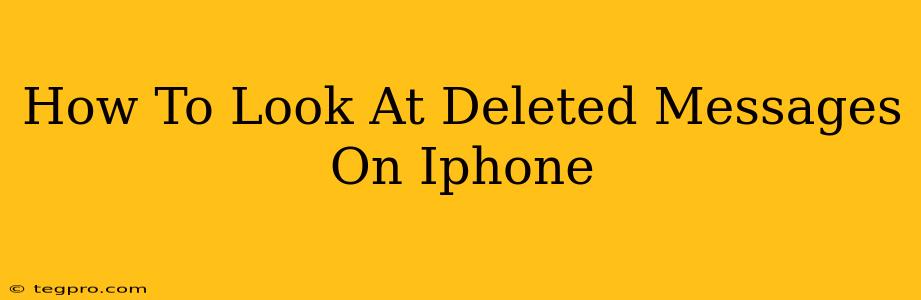Losing important messages on your iPhone can be frustrating, but thankfully, there are several ways you might be able to retrieve them. This guide explores various methods to help you look at deleted messages on your iPhone, outlining the likelihood of success for each. Remember, the sooner you act, the better your chances of recovery.
Understanding iPhone Message Deletion
Before we dive into recovery methods, it's important to understand how message deletion works on iPhones. When you delete a message, it's not immediately erased from your device's storage. Instead, it's moved to a temporary holding area before being permanently overwritten. This window of opportunity is crucial for recovery.
Methods to Recover Deleted iPhone Messages
Here are several methods you can try to retrieve your deleted messages:
1. Check Recently Deleted Messages
This is the simplest and most likely successful method, especially if the messages were deleted recently.
- Steps: Open the Messages app. Go to the "Recently Deleted" folder. This folder stores deleted messages for 30 days before they are permanently removed. You'll find your deleted messages here if they haven't been purged yet.
Important Note: This method works only if the messages haven't been permanently deleted (i.e., within the 30-day window).
2. iCloud Backup Restoration (If you have a backup)
If you regularly back up your iPhone to iCloud, you might be able to restore your messages from a previous backup. This method requires erasing your current iPhone data, so be prepared for this.
- Steps:
- Back up your current data (if possible): While you are attempting to restore previous messages, try to back up the present data on your phone to prevent any further data loss.
- Restore from iCloud Backup: Initiate a restore from an iCloud backup that predates the message deletion. Be sure to select a backup that includes the messages you want to recover. This process will take time depending on the size of your backup.
- Check for your messages: Once the restoration is complete, check the Messages app to see if your deleted messages are available.
Important Note: This method will erase all data on your iPhone and replace it with the data from the chosen backup. Make sure you have a recent backup that contains the messages you're looking for.
3. Using Third-Party Data Recovery Software (Less reliable)
Several third-party data recovery software programs claim to recover deleted iPhone messages. However, their effectiveness varies significantly, and some may be scams or malware. Proceed with extreme caution and research thoroughly before using any third-party software.
Important Note: We do not endorse any specific third-party software and cannot guarantee their effectiveness. Be wary of programs that require payment upfront without any guarantee of recovery.
4. Contact Your Carrier (Least Likely)
In some rare instances, your mobile carrier might have backups of your text messages. However, this is generally not the case, and accessing this data depends on your carrier's policies and capabilities. Contacting customer support is your first step in this process.
Important Note: This is a long shot and often unsuccessful. The success rate is low and dependent on your specific carrier.
Preventing Future Message Loss
To minimize the risk of losing important messages again, consider these preventive measures:
- Regular iCloud Backups: Set up automatic iCloud backups to ensure your data is regularly saved.
- Screen Time: Set a screen time limit to prevent you from accidentally deleting important messages.
- Third-Party Messaging Apps: Some messaging apps offer features like cloud syncing, ensuring your messages are stored across multiple devices and locations.
By understanding these methods and practicing preventative measures, you'll significantly improve your chances of retrieving deleted messages on your iPhone and reduce the likelihood of losing important data in the future. Remember to always back up your data regularly!