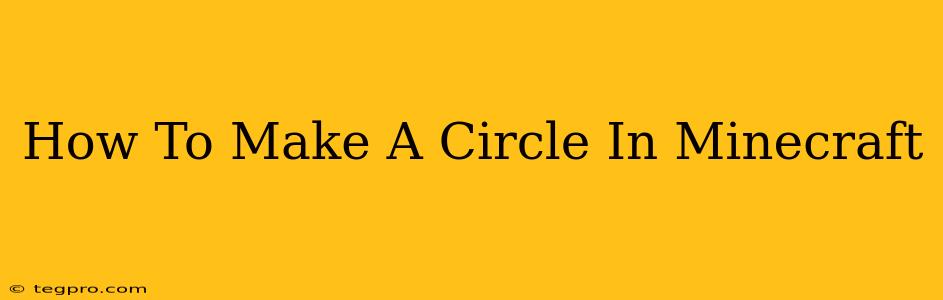Creating perfect circles in Minecraft can be tricky, given the game's blocky nature. Forget those clunky squares – let's explore several methods to craft circles of varying precision, from rough approximations to surprisingly accurate designs. This guide will cover various techniques and help you choose the best method for your needs.
Method 1: The "Eyeballing" Method (For Rough Circles)
This is the simplest method, best for quick, less-precise circles. It's perfect for decorative purposes where absolute accuracy isn't critical.
- Step 1: Place your first block. This is the center of your circle.
- Step 2: Start placing blocks outwards from the center, gradually forming a circular shape. Use your judgment to maintain an even distance from the center block.
- Step 3: Continue adding blocks, ensuring the gaps between blocks are relatively consistent.
Pros: Easy and quick. Cons: Very inaccurate; not suitable for precise projects.
Method 2: Using the 3-4-5 Triangle Method (For More Accurate Circles)
This method leverages the Pythagorean theorem to create a more accurate circle. It's a bit more involved but yields much better results than eyeballing.
- Step 1: Start with a center block.
- Step 2: Using a 3-4-5 ratio, place blocks to form a right-angled triangle. Place three blocks horizontally, four blocks vertically, and then connect the endpoint with the center block (forming the hypotenuse). This forms a radius of 5 blocks.
- Step 3: Repeat this process in various directions to create more points on the circumference. This involves creating several right-angled triangles using the 3-4-5 ratio emanating from your center point.
- Step 4: Connect these points to create a more accurate circular shape. You'll still have some gaps, but it will be significantly closer to a true circle than the first method.
Pros: More accurate than the eyeballing method. Cons: Still not perfectly smooth; requires some mathematical understanding.
Method 3: Utilizing External Tools (For Perfect Circles)
For perfect circles, you'll need to use an external tool. Several websites and programs can generate circle patterns for Minecraft. These tools allow you to specify the radius and receive a blueprint of where to place your blocks.
- Search for "Minecraft circle generator" online to find these tools. Many are free and easy to use.
- Import the generated pattern into your Minecraft world. This usually involves copying coordinates or using a world-editing program.
Pros: Creates perfectly smooth circles. Cons: Requires using an external tool; may involve more advanced techniques if using a world editing program.
Choosing the Right Method
The best method depends on your needs and skill level:
- Quick and dirty circle: Eyeballing method.
- Relatively accurate circle: 3-4-5 triangle method.
- Perfectly smooth circle: External circle generator.
No matter which method you choose, remember that patience and attention to detail are key to creating a successful circle in Minecraft. Experiment with the different techniques to find the one that best suits your Minecraft creations. Remember to have fun building!