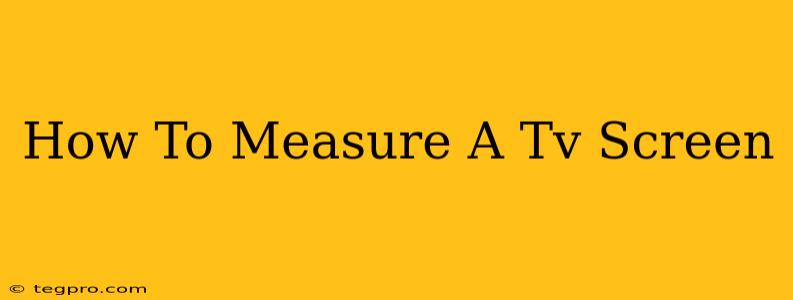Buying a new TV can be exciting, but ensuring it fits your space requires accurate measurements. Knowing how to measure your TV screen correctly is crucial for avoiding costly mistakes and ensuring a perfect fit. This comprehensive guide will walk you through the process, covering different measurement methods and potential challenges.
Understanding TV Screen Measurements
Before you grab your measuring tape, it's important to understand what you're measuring. TV screen sizes are typically advertised using the diagonal measurement, meaning the distance from one corner of the screen to the opposite corner, measured in inches. This is the most common way manufacturers specify screen size, so it's the measurement you'll usually find listed in product specifications.
However, knowing just the diagonal measurement isn't always enough. You might also need to know the width and height of the screen to ensure it fits your TV stand or wall mount. The aspect ratio (the relationship between the width and height) will determine these dimensions. Common aspect ratios include 16:9 (widescreen) and 21:9 (ultrawidescreen).
Methods for Measuring Your TV Screen
There are several ways to accurately measure your TV screen:
Method 1: Using a Measuring Tape
This is the most straightforward method.
- Gather your tools: You'll need a flexible measuring tape (a soft tape measure is best to avoid scratching the screen).
- Measure diagonally: Carefully measure from one corner of the screen to the opposite corner. Ensure the tape measure is taut and follows the screen's edge as precisely as possible. Record this measurement in inches.
- Measure width and height: For a more precise fit, measure the width and height of the screen separately. Again, ensure the tape measure is taut and follows the screen's edge. Record these measurements in inches.
Method 2: Using a Ruler
If you don't have a measuring tape, a ruler can also work, but it's less convenient for diagonal measurements. You'll need to measure the width and height separately and then use the Pythagorean theorem (a² + b² = c²) to calculate the diagonal measurement. This is more complex but still provides accurate results.
Method 3: Checking the TV's Specifications
The easiest way to find your screen dimensions is by checking the manufacturer's specifications. These details are usually found in the user manual or on the manufacturer's website. Look for the terms "screen size," "diagonal measurement," "width," and "height."
Important Considerations
- Bezel: Remember that the overall dimensions of the TV (including the bezel – the plastic frame around the screen) will be larger than the screen itself. Factor in the bezel width when determining whether the TV will fit your space.
- Mounting: If you plan to wall-mount your TV, ensure you have a mount that's compatible with the screen size and weight.
- Accuracy: Take your time and be as precise as possible when measuring. A small error in measurement can lead to significant problems.
Troubleshooting Common Issues
- Curved Screens: Measuring curved screens is more challenging and may require a flexible tape measure and careful attention to detail. Consider focusing on the width and height of the screen's most prominent rectangular area.
- Unusual Aspect Ratios: If your TV has an unusual aspect ratio (like 21:9), finding a perfectly fitting enclosure might be tricky. Check the exact dimensions carefully before purchase.
By following these steps, you can accurately measure your TV screen and ensure a perfect fit for your home entertainment setup. Remember to always double-check your measurements to avoid any unexpected surprises!