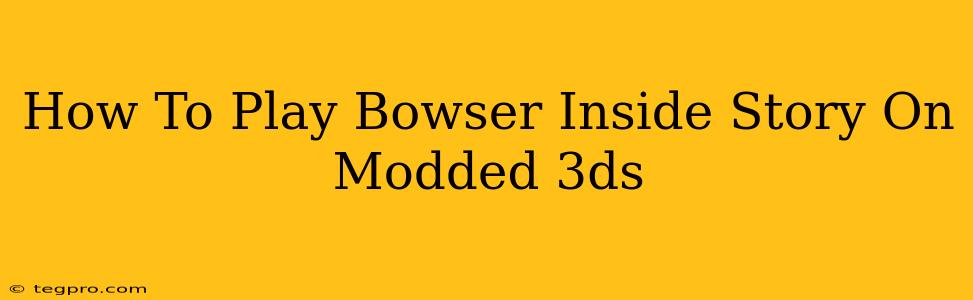Want to relive the hilarious antics of Bowser and his minions in Bowser's Inside Story? Playing this classic DS RPG on your modded 3DS opens up a world of convenience and potential enhancements. This guide will walk you through the process, ensuring a smooth and enjoyable experience.
Preparing Your Modded 3DS
Before you can dive into the Mushroom Kingdom, you need to make sure your 3DS is properly prepared. This involves having the right custom firmware (CFW) installed and a reliable method for transferring ROMs.
Essential Requirements:
- A Modded 3DS: This is paramount. You'll need a 3DS, 2DS, or New 3DS with custom firmware installed. There are various CFW options available, so research the one best suited for your console's model. This process involves exploiting a vulnerability in the system's software; proceed with caution and follow detailed instructions from reputable sources.
- A Bowser's Inside Story ROM: This is the digital copy of the game. You'll need to obtain this from a reliable source. Remember to only download ROMs of games you already own to avoid copyright infringement.
- A microSD Card (Recommended): Having a microSD card with ample space makes managing your ROMs significantly easier. This allows you to store the ROM and any other files related to your 3DS modding.
- A ROM Manager: A ROM manager (like FBI or Universal-Updater) will facilitate the transfer and organization of your ROM files onto your 3DS's microSD card.
Transferring and Launching the ROM
Once your 3DS is modded and you have your ROM ready, transferring and playing the game is a straightforward process.
Step-by-Step Guide:
- Transfer the ROM: Use your chosen ROM manager (e.g., FBI) to transfer the
*.ndsfile (Bowser's Inside Story ROM) to your 3DS's microSD card. The exact method will vary slightly depending on your ROM manager. Consult the manager's documentation for detailed instructions. - Launch the ROM: Once transferred, locate the ROM using your 3DS's file manager. Simply tap on the ROM file to launch the game.
Troubleshooting Common Issues
Even with a properly modded 3DS, you might encounter minor issues. Here are some solutions to common problems:
- Game Crashes: This could be due to a corrupted ROM, incompatible CFW, or insufficient microSD card space. Try redownloading the ROM from a different source, ensuring your CFW is up-to-date, and having enough free space.
- Audio Problems: Audio issues are sometimes related to the emulator's settings. Ensure your 3DS's volume is turned up and check for any specific audio settings within the emulator (if applicable).
- Gameplay Issues: If the game is running but experiencing glitches, updating your CFW or trying a different ROM might resolve the problem.
Enhancing Your Bowser's Inside Story Experience
A modded 3DS offers opportunities beyond simply playing the game.
- Save States: Create multiple save points to easily revisit specific moments or experiment with different strategies.
- Cheats (If Available): Some CFWs allow the use of cheats, which could significantly alter gameplay – although this could impact the challenge and satisfaction of the game. Use these with caution.
Disclaimer: Modifying your 3DS's firmware voids its warranty. Always proceed with caution and only download ROMs of games you own legally. This guide is for informational purposes only and does not endorse any illegal activity. Remember to back up your 3DS data before attempting any modifications. Enjoy playing Bowser's Inside Story!