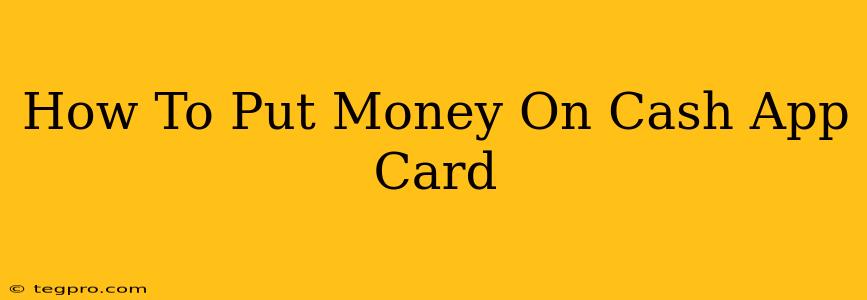Adding money to your Cash App card is quick and easy, opening up a world of convenient spending options. Whether you're topping up for everyday purchases or preparing for a larger expense, this guide provides a comprehensive walkthrough of the different methods. Let's dive in!
Understanding Your Cash App Card
Before we get into the methods, it's important to understand that the Cash App card is linked directly to your Cash App account. Therefore, adding money to your card means adding money to your Cash App balance. You can't directly load money onto the physical card itself; instead, you fund your Cash App account, and that balance is then available for use with your card.
Methods to Add Money to Your Cash App Card
There are several ways to add funds to your Cash App account and, consequently, your Cash App card:
1. Linking a Bank Account
This is the most common and often preferred method. Linking your bank account allows for instant transfers, making it ideal for regular top-ups.
- How to do it: Navigate to the Cash App, go to your profile, and select "Bank." Follow the prompts to securely link your bank account. Once linked, you can instantly transfer funds from your bank account to your Cash App balance.
Pros: Fast, convenient, and generally free.
Cons: Requires bank account information.
2. Using a Debit Card or Credit Card
You can also add money using a debit or credit card. This is a quick option, although fees may apply depending on your card type and the amount transferred.
- How to do it: Within the Cash App, select "Add Cash," then choose "Debit/Credit Card" as your funding source. Follow the instructions to enter your card details and specify the amount.
Pros: Fast and convenient if you don't have a linked bank account.
Cons: Potential fees may apply.
3. Receiving Money from Others
One of the primary functions of Cash App is peer-to-peer payment. Friends and family can easily send money to your Cash App account, effectively adding funds to your card.
- How to do it: Share your $cashtag with others, and they can send money directly to your Cash App balance.
Pros: Convenient for receiving payments from others.
Cons: Relies on others sending you money.
4. Direct Deposit (For Earned Income)
If you're receiving a paycheck or other regular income, you can set up direct deposit to automatically transfer funds into your Cash App account.
- How to do it: Within the Cash App settings, find the direct deposit option and follow the instructions to provide the necessary routing and account numbers. This may vary slightly depending on your employer.
Pros: Automated and convenient for regular income.
Cons: Requires employer cooperation.
Troubleshooting Common Issues
- Slow Transfers: Transfers can sometimes be delayed due to bank processing times. Allow some time for the funds to appear.
- Transfer Fees: Be aware of potential fees when using debit/credit cards. Check your card's terms and the Cash App's fee structure.
- Account Verification: You may need to verify your Cash App account to transfer larger amounts of money.
Maximizing Your Cash App Experience
Understanding how to add money to your Cash App card is fundamental to using this popular financial tool effectively. Remember to choose the method that best suits your needs and always practice safe online financial habits.
Keywords: Cash App, Cash App card, add money to Cash App, load Cash App card, fund Cash App, Cash App balance, Cash App transfer, add cash to Cash App card, Cash App funding methods, Cash App direct deposit, Cash App debit card, Cash App credit card, Cash App bank account, Cash App peer-to-peer payment
By following these steps and understanding the different options available, you can easily manage your Cash App card and enjoy the convenience it offers.