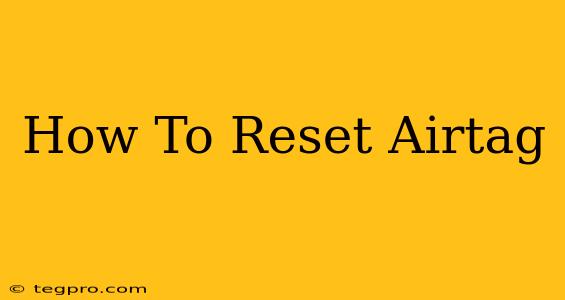Losing your keys or wallet is frustrating, but thankfully, Apple's AirTag makes recovery much easier. However, there are times when you might need to reset your AirTag. Perhaps you're giving it away, selling it, or simply want a fresh start. This guide provides a comprehensive walkthrough of how to reset your AirTag, regardless of whether you're using an iPhone or another device.
Why Would You Need to Reset Your AirTag?
Before diving into the how-to, let's quickly review the common reasons why you might need to reset your AirTag:
- Giving it away: Resetting ensures the AirTag is disassociated from your Apple ID and ready for the new owner to configure.
- Selling it: Similar to giving it away, a reset removes your personal information from the device.
- Troubleshooting: If you're experiencing connectivity issues or other problems, a reset can sometimes resolve them.
- Switching to a new iPhone or Apple ID: If you change devices or Apple IDs, you'll need to reset your AirTag before pairing it with your new account.
- Factory Reset: A complete factory reset erases all data and settings, returning the AirTag to its original state.
How to Reset Your AirTag: The Easy Way (Using an iPhone)
The easiest way to reset your AirTag is using an iPhone running iOS 16 or later, or iPadOS 16 or later. Here's how:
- Locate your AirTag: Make sure your AirTag is within Bluetooth range of your iPhone.
- Open the Find My app: This app is pre-installed on most iPhones.
- Select the Items tab: At the bottom of the screen, find and tap "Items".
- Choose your AirTag: Locate and select your AirTag from the list of devices.
- Remove the AirTag: Tap "Remove Item," then confirm your decision. This process disassociates the AirTag from your account.
Important Note: This method only removes the AirTag from your Find My network. The AirTag will still retain its ability to connect to other iPhones that trigger a notification via the "Find My" Network. This is an important privacy feature!
How to Reset Your AirTag: The Manual Approach (Without iPhone)
If you don't have an iPhone nearby, or if the above method isn't working, you can try a manual reset. This method requires a little more patience.
While this doesn't officially "reset" the AirTag in the same way as removing it from the Find My app, it does essentially render it unusable until it is again connected to an iPhone or another Apple device:
- Locate the AirTag: Find your AirTag.
- Remove the Battery: Open the AirTag and remove its battery.
- Wait: Leave the battery removed for at least one minute.
- Reinsert Battery: Reinsert the battery.
This process will not erase your previous settings, but it will essentially force the AirTag to 'forget' its previous association. It will need to be setup again via an iPhone.
What Happens After Resetting?
After resetting your AirTag, it will essentially be unclaimed and won't be associated with any Apple ID. If someone finds it, they will need to connect it to their iPhone before it can be tracked.
AirTag Reset FAQs
Q: Can I reset my AirTag without an iPhone?
A: While a full reset through the Find My app requires an iPhone, removing the battery for a minute effectively disconnects it from its prior association, making it functionally unusable until set up with a new device.
Q: What if I can't find my AirTag in the Find My app?
A: Ensure your AirTag is within Bluetooth range of your iPhone and that your iPhone's Bluetooth is turned on. If you still can't find it, there might be a connection problem that requires further troubleshooting.
Q: Will resetting my AirTag erase its location history?
A: The location history on your devices associated with the AirTag will be removed; however, any information previously recorded by the Find My network may still exist.
By following these steps, you can successfully reset your AirTag and either prepare it for a new owner or solve connectivity problems. Remember to always prioritize data security and properly disconnect your AirTag before giving it away or selling it.