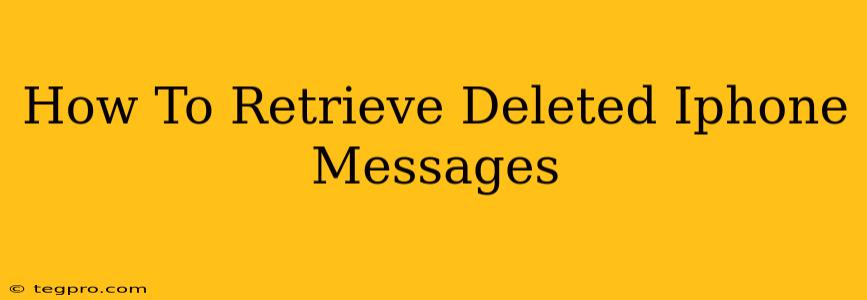Losing important text messages is frustrating, but thankfully, there are several ways to retrieve deleted iPhone messages. This guide will walk you through various methods, from simple checks to more advanced techniques. We'll cover recovering messages from your iPhone's backup, using third-party recovery tools, and understanding why some messages might be unrecoverable.
Understanding iPhone Message Deletion
Before diving into recovery methods, it's crucial to understand how message deletion works on iPhones. When you delete a message, it's not immediately erased from your device. Instead, it's moved to a temporary storage location. This is where the window of opportunity for recovery lies. The longer you wait, the higher the chances of the data being overwritten, making recovery more difficult or even impossible.
Factors Affecting Recovery Success
Several factors influence your success in retrieving deleted iPhone messages:
- Time elapsed since deletion: The sooner you attempt recovery, the better your chances.
- iOS version: Newer iOS versions may employ more aggressive data deletion methods.
- Device usage after deletion: Using your iPhone extensively after deleting messages increases the likelihood of data overwriting.
- Backup availability: Having a recent iCloud or iTunes backup significantly improves your recovery prospects.
Methods to Retrieve Deleted iPhone Messages
Here are several approaches to recovering those lost messages:
1. Check Recently Deleted Messages
The simplest method is to check your iPhone's recently deleted messages folder. This folder holds deleted messages for a limited time (usually 30 days). To access it:
- Open the Messages app.
- Tap "Edit" in the top left corner.
- Select "Recently Deleted".
If your messages are there, you can recover them by selecting the conversations and tapping "Recover".
2. Restore from iCloud or iTunes Backup
If you regularly back up your iPhone using iCloud or iTunes, you can restore your device to a previous state before the messages were deleted. Important: This will erase all data on your iPhone that hasn't been backed up since the last backup. Ensure you have a recent backup. Follow Apple's instructions for restoring from your chosen backup method. This is a powerful recovery method, but it’s destructive. Make sure you’ve saved everything important before proceeding.
3. Using Third-Party Data Recovery Software
Several third-party apps specialize in iPhone data recovery, including deleted messages. These tools can scan your iPhone's storage and attempt to retrieve deleted files. Exercise caution when using such software; thoroughly research the reputation and security of any app before installing it on your device. Some may require a paid subscription. These tools are effective but aren't guaranteed to work in all scenarios.
4. Contact Your Carrier
In some cases, your mobile carrier may retain a copy of your text messages on their servers. Contacting customer support is worth exploring, though this isn't a universally reliable method. The success rate depends on carrier policies and how long messages are retained.
Preventing Future Message Loss
To avoid future frustration, consider these preventative measures:
- Regular Backups: Establish a routine for backing up your iPhone using iCloud or iTunes.
- Enable iCloud Messages: This keeps your messages synced across your Apple devices.
- Third-party messaging apps: Some third-party apps offer cloud storage or syncing features for messages.
Conclusion
Retrieving deleted iPhone messages is possible, but the success rate depends on several factors. Start with the simplest methods and work your way up to more advanced techniques. Remember, acting quickly significantly increases your chances of successful recovery. Regular backups are your best defense against data loss.