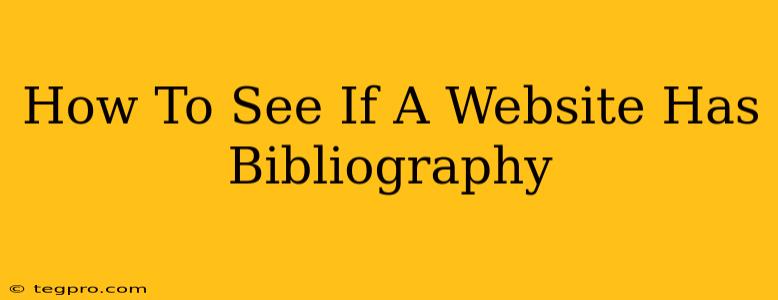Finding out if a website includes a bibliography might seem like a simple task, but it's not always straightforward. The location and format of a bibliography can vary wildly depending on the website's design and the author's choices. This guide will walk you through effective strategies to locate a bibliography on any website, saving you time and frustration.
Understanding the Importance of Bibliographies
Before we dive into the how-to, let's understand why checking for a bibliography is important. A bibliography, also known as a "references" or "works cited" section, lists the sources used to create the content on the website. This is crucial for:
- Verifying Credibility: A comprehensive bibliography demonstrates the website's commitment to accuracy and research. It allows you to check the sources cited and assess their reliability.
- Avoiding Plagiarism: For academic or professional purposes, verifying sources is essential to avoid plagiarism and ensure ethical practices.
- Further Research: The bibliography can serve as a springboard for your own research, providing leads to valuable additional information on the topic.
How to Find a Bibliography on a Website
There's no single, universally applicable method, but here's a breakdown of effective strategies:
1. Look for Common Locations:
- Bottom of the Page: Many websites place bibliographies at the very bottom of the page, often in a small font size. Scroll all the way down before giving up.
- End of Articles/Sections: Long-form articles or sections might have a bibliography at the end, clearly labeled as "References," "Works Cited," "Bibliography," or similar.
- Separate Page: Some websites dedicate a separate page to their sources, often linked from the main article or in a footer. Look for links like "Sources," "About," "Methodology," or "Research."
- Footnotes and Endnotes: While not a complete bibliography, footnotes or endnotes at the bottom of each page or end of the article can provide citations, which may lead you to further sources.
2. Use Website Search Functionality:
Most websites have a search bar (often located at the top or bottom). Try searching for terms like:
- "bibliography"
- "references"
- "works cited"
- "sources"
- "further reading"
3. Inspect the Website's Structure:
If the website has a clear navigation menu, explore links that might indicate the presence of source material. Look for sections like:
- About Us: This section might contain information about the website's methodology and its sources.
- Contact Us: You can contact the website's owner or editor to inquire about the bibliography or sources.
4. Check the Website's File Structure (Advanced):
This method requires a bit more technical knowledge. You can use your browser's developer tools (usually accessed by right-clicking and selecting "Inspect" or "Inspect Element") to explore the website's underlying code. Look for files or sections that might contain citations or reference lists. This is a more advanced approach and is generally unnecessary unless other methods fail.
What to do if you can't find a bibliography?
If you've exhausted all the above methods and still can't find a bibliography, it's important to exercise caution. The absence of a bibliography doesn't automatically mean the information is inaccurate or unreliable, but it does raise concerns about the website's credibility and transparency. Consider:
- Evaluating other sources: Cross-reference the information with other reputable sources before relying on the website's content.
- Judging the website's authority: Consider the website's domain, author credentials, and overall tone.
By following these steps, you can significantly improve your chances of finding a website's bibliography and making informed decisions about the credibility of the information presented. Remember, a well-documented website is a trustworthy website.