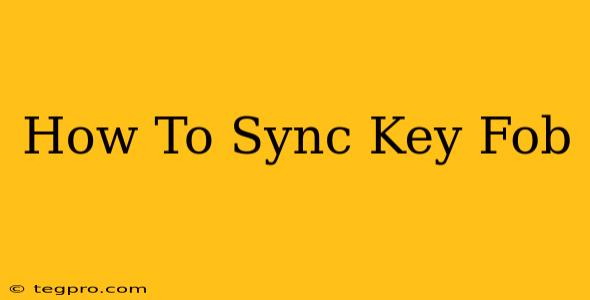Losing access to your car can be incredibly frustrating, especially if it's due to a malfunctioning or unsynchronized key fob. This comprehensive guide will walk you through the process of syncing your key fob, covering various car makes and models. We'll address common issues and troubleshooting steps to get you back on the road quickly.
Understanding Key Fob Synchronization
Before we dive into the specifics, it's important to understand why key fobs need syncing. A key fob uses radio frequencies to communicate with your car's receiver. Over time, this connection can weaken or become disrupted due to battery issues, interference, or simply the wear and tear of daily use. Synchronization essentially re-establishes this connection, ensuring seamless unlocking, locking, and starting of your vehicle.
Common Reasons for Key Fob Problems
Several factors can lead to key fob synchronization issues:
- Low Battery: A weak battery is the most frequent culprit. Replace the battery in your key fob as the first troubleshooting step.
- Range Issues: The key fob's signal might be too weak to reach the car's receiver. Try getting closer to the vehicle.
- Interference: Electronic devices or physical obstructions can interfere with the signal.
- Mechanical Failure: In some cases, the key fob itself might be faulty.
- Incorrect Programming: The key fob might not be properly programmed to your vehicle's system.
Steps to Sync Your Key Fob
The process of syncing your key fob varies depending on the make and model of your car. Consult your owner's manual for the most accurate and detailed instructions. However, here's a general overview of the common steps:
Method 1: The "Insert and Turn" Method
This method is common for many vehicles.
- Insert the key: Insert the key into the ignition.
- Turn the ignition: Turn the key to the "On" position (not starting the car).
- Press and hold: Simultaneously press and hold the lock and unlock buttons on your key fob for several seconds.
- Observe: The car's indicator lights should flash or the horn beep to confirm the synchronization.
- Test: Try locking and unlocking your car to ensure the key fob is working correctly.
Method 2: The "Button Combination" Method
Some vehicles use a specific button combination on the key fob and/or within the car.
- Locate the buttons: Identify the specific buttons on the key fob and/or within the car, usually described in your owner's manual.
- Press the sequence: Press the buttons in the precise sequence outlined in the manual.
- Confirmation: Your car should provide visual or audible confirmation once synchronization is successful.
Method 3: Dealer Assistance
If you're having persistent issues syncing your key fob, don't hesitate to contact your car dealer or a qualified locksmith. They possess specialized tools and expertise for more complex reprogramming scenarios.
Troubleshooting Tips
- Check the battery: Always start by replacing the battery in your key fob.
- Proximity: Ensure you are close enough to the vehicle.
- Obstructions: Remove any potential interference sources, like cell phones or metal objects.
- Manual Review: Carefully read and follow the instructions in your owner's manual.
Conclusion
While the exact steps vary among car models, syncing your key fob is often a straightforward process. Following these steps and consulting your owner’s manual should resolve most key fob synchronization problems. Remember that if you continue to encounter difficulties, seeking professional assistance is always a viable option. Getting back to the effortless convenience of using your key fob is just a few steps away!