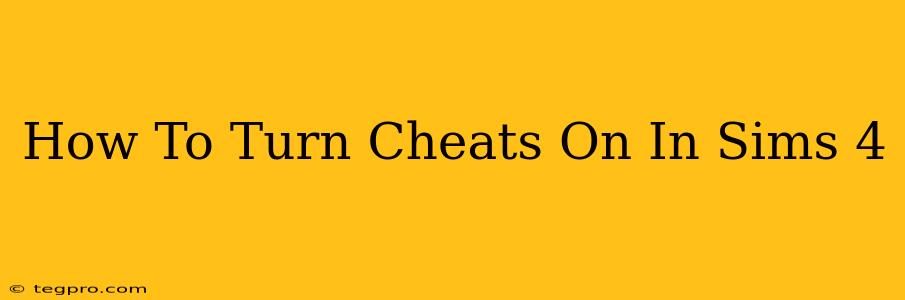So, you're ready to inject some fun and maybe a little chaos into your Sims 4 gameplay? Cheats are the perfect way to do just that! Whether you want to build your Sim's fortune overnight, give them godlike powers, or just generally mess around with the game mechanics, knowing how to activate cheats is essential. This guide will walk you through exactly how to turn cheats on in Sims 4, regardless of your platform.
Enabling Cheats: A Step-by-Step Guide
The process of enabling cheats is surprisingly straightforward, but it's crucial to get the exact commands right. Here's a breakdown for PC, Mac, PlayStation, and Xbox:
PC & Mac:
- Open the game: Launch The Sims 4 and navigate to the household you want to apply cheats to.
- Press the cheat key: While in the game, hold down the Ctrl + Shift + C keys simultaneously. This will open the cheat console at the top of your screen. (Note: On a Mac, it’s Command + Shift + C)
- Enter the "testingcheats true" command: Type testingcheats true (without the quotes) into the console and press Enter. You should see no confirmation message, but the cheats are now activated.
PlayStation & Xbox:
Console players have a slightly different method:
- Open the game: Start your Sims 4 game and select the household you want to cheat with.
- Press the appropriate button: On PlayStation, press and hold L1 + L2 + R1 + R2 simultaneously. On Xbox, press and hold LB + LT + RB + RT simultaneously. This should bring up the cheat console.
- Enter "testingcheats true": Use your controller's on-screen keyboard to type testingcheats true (without the quotes) and press Enter. Similar to PC/Mac, there won't be an obvious confirmation message, but the cheats are active.
What Can You Do With Cheats Enabled?
Now that you've unlocked the power of cheats, the possibilities are endless! With testingcheats true activated, you can access a variety of cheat codes. Here are a few examples:
Common Cheat Codes:
-
motherlode: Instantly adds 50,000 Simoleons to your household's funds. Need a quick cash injection? This is your go-to cheat. -
kaching: Adds 1,000 Simoleons. A smaller boost for when you don't need a fortune. -
rosebud: Another way to add 1,000 Simoleons. -
Shift + Click on a Sim: This is where things get really interesting. Shift-clicking on a Sim opens up a menu of powerful options, including:
- Make Happy: Instantly boosts a Sim's mood.
- Make Sad: The opposite of "Make Happy."
- Add to Family: Add Sims to your household.
- Make Friends With: Force two Sims to become friends instantly.
- Fill Needs: Satisfies all a Sim's needs.
- Reset Object: Fixes any glitching or malfunctioning objects.
- Teleport Me Here: Teleports your active Sim to the selected location on the lot.
-
Shift + Click on a mailbox: This allows you to access other powerful commands, including:
- Add household to family: Useful when you want to merge households quickly.
- Reset your Sim's career: Start your Sim's career again from scratch.
Tips and Tricks for Using Sims 4 Cheats:
- Don't overdo it: While cheats can be fun, try to use them sparingly. Overusing cheats can take away from the challenge and satisfaction of the game.
- Experiment! Don't be afraid to try different cheats and combinations to see what happens. You might discover some unexpected and fun results.
- Remember to disable cheats: When you're finished using cheats, it's good practice to disable them. You can disable cheats by typing testingcheats false into the cheat console.
By following these simple steps, you can unlock a whole new level of fun and creative control in your Sims 4 experience. Happy Simming!