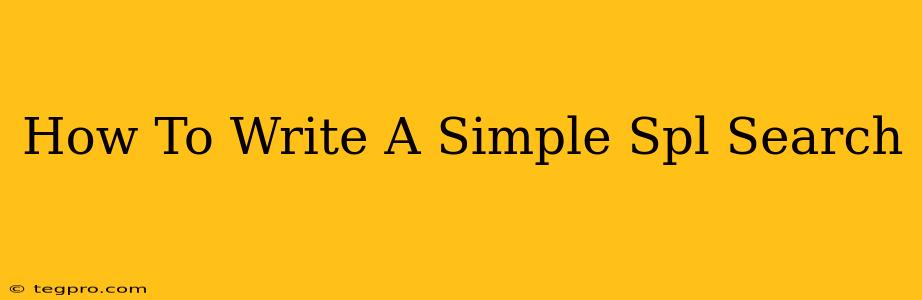Splunk's Search Processing Language (SPL) is powerful, but its syntax can seem daunting at first. This guide will walk you through writing simple SPL searches, focusing on the fundamentals. By the end, you'll be able to query your Splunk data and retrieve meaningful results.
Understanding the Basics of SPL
At its core, SPL is about asking questions of your data. You construct searches by combining keywords, commands, and operators to filter and analyze your logs and events. The basic structure often looks like this:
index=<index_name> [search terms] | commands
Let's break this down:
-
index=<index_name>: This specifies the index containing the data you want to search. Replace<index_name>with the actual name of your index (e.g.,index=mainorindex=access_logs). This is crucial for directing Splunk to the correct dataset. -
[search terms]: These are keywords, phrases, or field values that filter the events based on their content. For example,erroror"failed login". Splunk's powerful wildcard support, using*allows for flexible searching. -
| commands: This pipe symbol (|) separates search terms from commands. Commands refine and transform the results. We'll cover some common commands later.
Simple SPL Search Examples
Let's look at some practical examples to illustrate simple SPL searches:
1. Finding Error Messages:
This search finds all events in the main index containing the word "error":
index=main error
This is a very basic search. Splunk will return all events from the main index containing the term "error" anywhere in their content.
2. Searching for Specific Field Values:
Suppose you want to find all events where the sourcetype is access_combined. You can search like this:
index=* sourcetype=access_combined
The * before the sourcetype indicates that it will search all indexes.
3. Combining Search Terms:
You can combine multiple search terms using AND (implied) or OR. To find events with both "error" and "database":
index=main error database
This implicitly uses AND; only events containing both terms will be returned. To use OR, use the OR operator:
index=main error OR database
This will return events containing either "error" or "database".
4. Using Wildcards:
Wildcards make searches more flexible. To find events containing any variation of "login" (e.g., "login", "log in", "logging in"):
index=main login*
The * wildcard matches zero or more characters.
Essential SPL Commands
Once you've filtered your events, commands help analyze and present the results:
head and tail
These commands show the first or last n events of the result set. For example, | head 5 shows the first 5 events. This is useful for quickly previewing your results without overwhelming your browser.
count
This command counts the total number of events that match your search criteria:
index=main error | count
stats
The stats command is extremely versatile; it allows you to perform various statistical calculations on your data. A very basic example:
index=main sourcetype=access_combined | stats count by status_code
This counts the occurrences of different HTTP status codes.
Improving Your SPL Searches
- Use specific field names: Searching by field names (
source="apache.log") is faster and more accurate than searching by keywords alone. - Escape special characters: Use backslashes (
\) to escape special characters in your search terms (e.g.,error\+to search for the literal "+error"). - Leverage Splunk's documentation: The official Splunk documentation is an invaluable resource for learning more about SPL commands and features.
This guide provides a basic introduction. As you become more comfortable, explore advanced features like time ranges, regular expressions, and more complex commands to unlock the full potential of Splunk's search capabilities. Remember to always consult the official Splunk documentation for detailed information and advanced techniques.