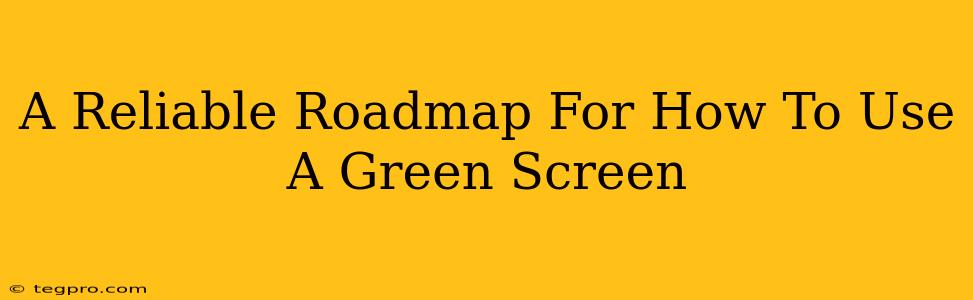So, you're ready to dive into the world of green screen filmmaking? Fantastic! That vibrant green backdrop holds the key to unlocking incredible visual possibilities, from placing yourself on a tropical beach to standing amidst a bustling cityscape. But before you start imagining yourself in exotic locations, let's lay down a reliable roadmap for how to use a green screen effectively. This guide covers everything from setup to post-production, ensuring your green screen adventures are smooth and successful.
Essential Gear: What You'll Need for Green Screen Success
Before you even think about filming, you need the right equipment. This isn't rocket science, but having the right tools significantly impacts your results.
The Green Screen Itself:
- Material: A solid, wrinkle-free green screen is crucial. Muslin is a popular choice due to its even texture. Avoid anything too thin or see-through. The bigger, the better, providing ample space for your shots.
- Lighting: This is arguably the most important aspect. Uneven lighting on your green screen leads to inconsistent chroma keying (the process of removing the green background in post-production).
Lighting Equipment:
- Softboxes: These diffuse the light, minimizing harsh shadows on your subject and the screen.
- Stands & Clamps: Securely hold your lights and the green screen in place.
- Light Meter: While not strictly necessary for beginners, a light meter ensures even lighting across your screen.
Camera & Accessories:
- Camera: Any camera will do, from your smartphone to a professional DSLR. However, higher resolution will give you better results in post.
- Tripod: Stability is key; shaky footage makes green screen editing a nightmare.
Setting Up Your Green Screen Studio: A Step-by-Step Guide
Now that you have your equipment, let's get it set up. The goal is even lighting across your green screen and proper separation between the subject and the background.
- Find the Perfect Location: Choose a space with ample room, minimizing background clutter. A well-lit room is ideal.
- Hang Your Green Screen: Ensure it's taut and wrinkle-free. Use clamps and stands for secure positioning.
- Light the Green Screen: Your goal is to evenly illuminate the screen, avoiding harsh shadows or hotspots. This is where your softboxes and light meter come in handy. Position your lights to create even illumination across the entire screen. Think about bouncing light off the walls or ceiling to fill in any shadows.
- Light Your Subject: Use separate lighting for your subject to avoid spill onto the green screen. Aim for even lighting on the subject, avoiding harsh shadows.
Filming Your Green Screen Footage: Tips for Success
With your setup complete, it's time to film! Here are some tips for professional-looking results:
- Distance: Maintain a reasonable distance between your subject and the green screen. This helps prevent the green spilling onto your subject.
- Even Lighting on Subject: Avoid creating strong shadows that might interfere with the chroma keying process.
- Consistent Background: Keep the green screen as consistent as possible to avoid inconsistencies when removing the background later.
- Movement: Keep movements smooth and deliberate. Sudden, jerky movements can make post-production more difficult.
Post-Production: Bringing Your Vision to Life
This is where the magic happens! You'll use video editing software (like Adobe Premiere Pro, DaVinci Resolve, or even iMovie) to remove the green screen and replace it with your chosen background.
Chroma Keying:
This is the process of removing the green screen. Most video editing software includes tools for this. Adjust the settings carefully to avoid removing parts of your subject along with the green screen.
Background Integration:
Once the green screen is removed, you'll add your chosen background. Pay attention to lighting and perspective to ensure a believable and seamless composite.
Mastering Green Screen: Practice Makes Perfect
Green screen mastery isn't achieved overnight. Experiment with different lighting setups, camera angles, and post-production techniques. The more you practice, the more comfortable and proficient you'll become. Don't be afraid to make mistakes; they're valuable learning opportunities. Happy filming!