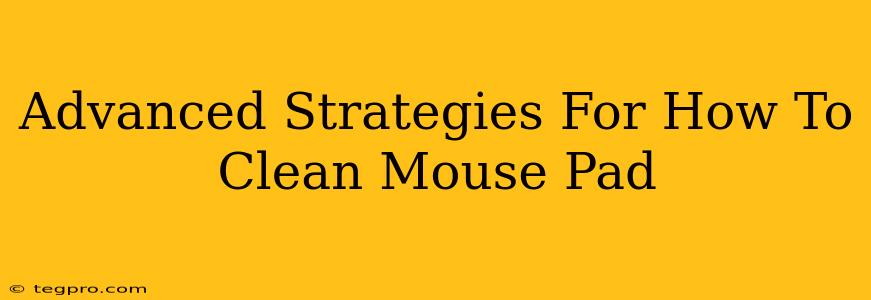So, your trusty mouse pad is looking a little worse for wear? Don't despair! A grimy mouse pad isn't just unsightly; it can also impact your mouse's performance. This guide dives into advanced cleaning strategies, ensuring your mouse pad stays pristine and your cursor stays smooth. We'll cover everything from tackling everyday dirt to banishing stubborn stains, helping you achieve that satisfying "like-new" feel.
Understanding Your Mouse Pad Material
Before we delve into cleaning methods, knowing your mouse pad's material is crucial. Different materials require different approaches. Common types include:
- Cloth Mouse Pads: These are popular for their comfort and smooth gliding surface. However, they tend to attract more dirt and spills.
- Hard Plastic/Glass Mouse Pads: These are durable and easy to wipe clean, making them ideal for minimalists and those prone to spills.
- Silicone Mouse Pads: Often featuring a textured surface, these offer excellent grip and are relatively easy to maintain.
Everyday Cleaning: The Quick & Easy Methods
For everyday maintenance, you don't need harsh chemicals or strenuous scrubbing. Simple methods will keep your mouse pad looking its best:
The Quick Wipe:
This is your go-to for daily cleaning. Simply use a slightly damp microfiber cloth to gently wipe away dust, crumbs, and other light debris. Avoid soaking the cloth, as excessive moisture can damage some mouse pad materials.
Compressed Air:
For stubborn crumbs or dust that refuses to budge, use a can of compressed air. Hold the can upright and gently blow away debris from the surface and edges.
Tackling Stubborn Stains: Advanced Cleaning Techniques
Sometimes, a quick wipe isn't enough. For those tougher stains, try these advanced techniques:
Soap and Water Solution (Cloth Pads Only):
For cloth mouse pads, a gentle soap and water solution can work wonders. Mix a small amount of mild dish soap with lukewarm water. Dip your microfiber cloth into the solution, wring it out thoroughly (avoid soaking), and gently wipe the stained area. Rinse the cloth frequently, and ensure the mouse pad is completely dry before use.
Important Note: Never submerge your mouse pad in water. This can cause damage and warping.
Isopropyl Alcohol (For Certain Materials):
Isopropyl alcohol (70% concentration) can be effective on certain materials for removing stubborn stains. Test this on an inconspicuous area first to ensure it doesn't damage the material. Apply a small amount to a microfiber cloth and gently rub the stain. Again, ensure the area is completely dry before use. This is not recommended for all mouse pad materials, so proceed with caution.
Baking Soda Paste (For Sticky Residues):
For sticky residues, a baking soda paste can be a lifesaver. Mix baking soda with a small amount of water to form a paste. Apply the paste to the sticky area, let it sit for a few minutes, then gently scrub with a soft brush or cloth. Wipe clean and ensure it's completely dry.
Maintaining Your Clean Mouse Pad: Proactive Measures
Prevention is always better than cure! Here's how to keep your mouse pad clean for longer:
- Regular dusting: Dust your mouse pad regularly to prevent dirt buildup.
- Protective cover: Consider using a protective cover or sleeve when not in use.
- Designated workspace: Keep your mouse pad in a clean and dust-free area.
By following these advanced strategies, your mouse pad will stay clean and perform optimally, extending its lifespan and improving your computing experience. Remember to always check the manufacturer's cleaning instructions for specific recommendations.