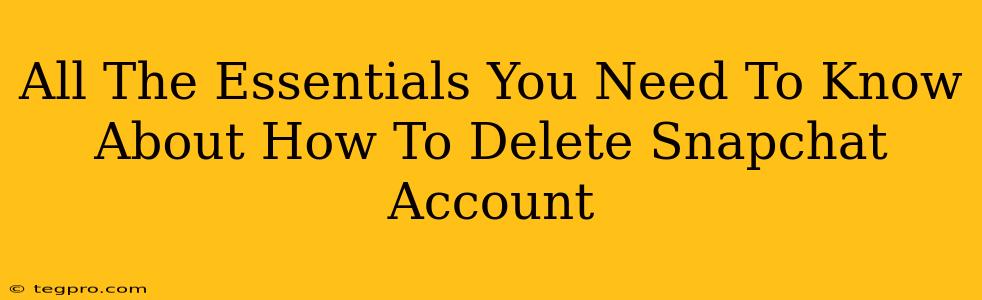So, you're ready to say goodbye to Snapchat? Maybe you're overwhelmed with notifications, tired of the algorithm, or simply moving on to other platforms. Whatever the reason, deleting your Snapchat account is a straightforward process, but there are a few things you should know beforehand. This guide covers everything you need to understand before permanently removing your Snapchat presence.
Understanding Snapchat Account Deletion
Before we dive into the how, let's talk about the what. Deleting your Snapchat account isn't like simply logging out. It's a permanent action. Once you delete your account, all your data—Snaps, Chats, Stories, and your profile—will be gone for good. There's no "undelete" button. Think carefully before proceeding!
What Happens When You Delete Your Snapchat Account?
- Data Removal: Snapchat will begin the process of deleting all your data associated with your account. This includes photos, videos, messages, and your profile information.
- Irreversible Action: This action is permanent. There is no way to recover your account or your data once deleted.
- Reactivation: You cannot reactivate your account using the same username. If you want to use Snapchat again in the future, you’ll need to create a brand new account.
- Time Delay: The complete deletion process can take up to 30 days. During this period, your account will be deactivated but not fully deleted. This allows you some time to reconsider.
How to Delete Your Snapchat Account: A Step-by-Step Guide
Ready to proceed? Here's how to delete your Snapchat account:
- Access the Snapchat website: You cannot delete your account through the app itself. You must use a web browser on your computer or mobile device to access the Snapchat account deletion page.
- Log in: Enter your username and password to access your account.
- Navigate to account deletion: Once logged in, look for a section related to "Support," "Help," or "Account settings." The exact wording and location might vary slightly depending on the platform. You should find a link or option explicitly stating "Delete My Account."
- Confirm deletion: Snapchat will likely ask you to re-enter your password and confirm your decision to delete your account. They might even provide a brief explanation of the consequences. Read carefully and proceed only if you are absolutely sure.
- Wait for confirmation: Once you've confirmed your deletion, Snapchat will start the process. Remember that this process takes up to 30 days.
Important Considerations Before Deleting Your Snapchat Account
- Backup your data: If there are any photos or videos you want to keep, make sure to download them before deleting your account. Snapchat does not offer any built-in backup functionality.
- Inform your contacts: Let your friends and family know you'll be deleting your account, so they understand why they can't reach you on Snapchat anymore.
- Linked Accounts: If you've linked your Snapchat account to other platforms (like Spotify or other apps), remember to unlink them before deleting your account.
Is Deactivating Different Than Deleting?
Yes! Deactivating your Snapchat account temporarily hides your profile from other users. Your data remains on Snapchat's servers, and you can reactivate your account whenever you like. Deactivation is a temporary solution, while deletion is permanent.
Conclusion: Making the Right Choice
Deleting your Snapchat account is a significant decision. Make sure you've weighed the pros and cons and understand the implications before taking this step. This guide provides a comprehensive overview of the process, helping you navigate it confidently. Remember, once it's gone, it's gone!