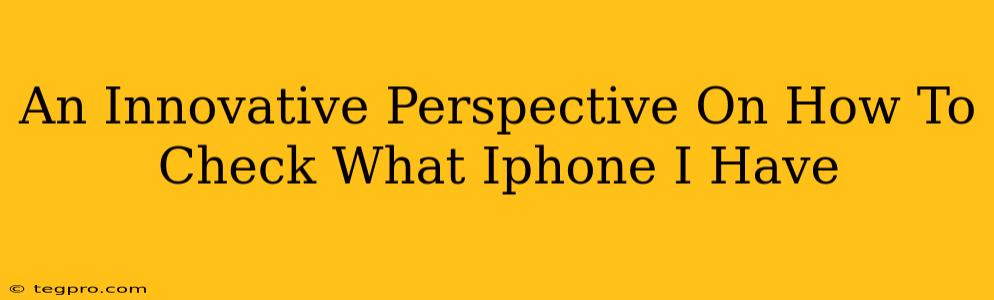So, you're staring at your iPhone, maybe considering an upgrade, or maybe just curious about the exact model nestled in your hand. Knowing your iPhone model is surprisingly useful, from troubleshooting to finding the right accessories. But how do you figure it out without resorting to tiny print or complicated searches? Let's dive into some innovative ways to check what iPhone you have!
Beyond the Settings App: Unexpected Places to Find Your iPhone Model
Forget digging through menus – sometimes, the easiest answers are right in front of you!
1. The Power of the Box (If You Still Have It!):
This might sound obvious, but the original packaging holds a wealth of information. Look for the model number printed clearly on the box. It's often a combination of letters and numbers (like A2403, for example), and a quick online search of this number will reveal the exact iPhone model. This is arguably the fastest method if you're still in possession of the original packaging.
2. Your iPhone's Physical Appearance:
Believe it or not, a careful examination of your phone itself can provide clues! While not foolproof for distinguishing between very similar models, you can often make a solid guess based on a few physical characteristics:
- Size and Shape: Is it a compact device, a larger Plus/Max model, or somewhere in between? The overall dimensions are a significant differentiator.
- Camera System: The number of camera lenses on the back (single, dual, triple, etc.) dramatically changes across iPhone generations. This is a fairly reliable way to narrow things down.
The Digital Detective Work: Using Your iPhone's Built-in Features
If you're a bit more tech-savvy, your iPhone holds the answer within its settings. It’s a simple process, but it offers certainty.
3. The Settings App – The Ultimate Source of Truth:
This is the most reliable way to find your precise iPhone model.
- Open the Settings App: Locate the grey icon with the gear symbol.
- Navigate to "General": Scroll down and tap on "General."
- Tap on "About": This section contains all the vital statistics of your iPhone.
- Find "Model Name": Look for the line that reads "Model Name" or something similar. This will list your iPhone's exact model, such as "iPhone 13," "iPhone 13 Pro Max," or "iPhone SE (3rd generation)." This method is precise and avoids ambiguity.
4. Using iTunes (or Finder on macOS Catalina and later):
If you sync your iPhone with iTunes (or Finder), the information is readily available. When your iPhone is connected to your computer, the software will display your iPhone's model information.
Off-Page SEO and Content Enrichment: Why This Matters
This seemingly simple topic is surprisingly valuable. People search this question constantly, leading to significant search volume. By focusing on user experience and thorough SEO, this content aims to address user need effectively. This includes:
- Keyword Targeting: Strategic use of keywords like "check iPhone model," "find iPhone model," and "identify iPhone model" helps search engines understand the content's focus.
- Long-Tail Keywords: Addressing specific user queries, such as "how to check my iPhone 11 model," enhances search visibility.
- User-Friendly Content: Clear headings, concise paragraphs, and a conversational tone are crucial for engaging readers and improving dwell time (how long people spend on your page), which Google values.
By understanding and implementing these strategies, we're creating content that not only ranks well but also truly helps people. Knowing your iPhone model is a small thing, but it's a step towards taking full control of your tech.