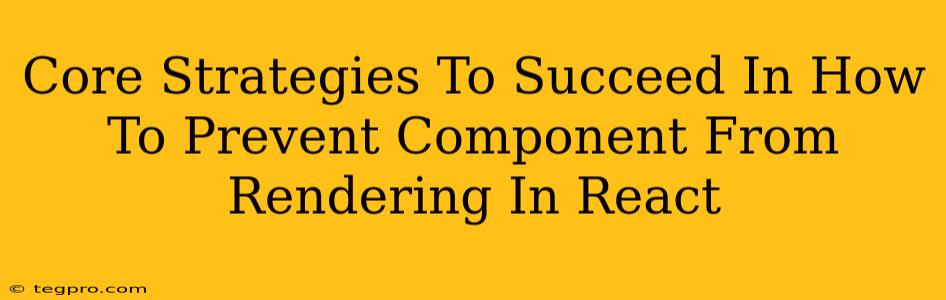React's component lifecycle offers several powerful tools to control rendering. Mastering these techniques is crucial for building efficient and performant React applications. This guide outlines core strategies to prevent unnecessary component renders, boosting your app's speed and user experience.
1. React.memo() for Functional Components
React.memo() is a higher-order component (HOC) that helps prevent re-renders of functional components. It does this by memoizing the component's output, only re-rendering when the props change.
How it works:
React.memo() performs a shallow comparison of the props passed to the component. If the props haven't changed, it skips the render cycle. This is incredibly efficient for functional components that don't manage their own internal state.
Example:
const MyComponent = React.memo((props) => {
// ... your component logic ...
console.log('MyComponent rendered!');
return <div>{props.name}</div>;
});
In this example, MyComponent will only re-render if the props.name value changes. If other props change, or if state within the component changes (if you used useState or similar), React.memo won't prevent re-rendering.
2. useMemo() for Expensive Computations
When a component needs to perform complex or time-consuming calculations, useMemo() can drastically improve performance. It memoizes the result of a function, only recalculating it when dependencies change.
How it works:
useMemo() takes a function and an array of dependencies as arguments. It returns the memoized result of the function. The function only executes when one of its dependencies changes.
Example:
const MyComponent = () => {
const [count, setCount] = useState(0);
const expensiveCalculation = useMemo(() => {
console.log('Expensive calculation performed!');
// Perform a slow calculation here...
return someComplexCalculation(count);
}, [count]); // Recalculate only when 'count' changes
return (
<div>
<p>Count: {count}</p>
<p>Result: {expensiveCalculation}</p>
<button onClick={() => setCount(count + 1)}>Increment</button>
</div>
);
};
3. useCallback() for Memoizing Functions
Similar to useMemo(), useCallback() is used to memoize functions. This is particularly helpful when passing functions as props to child components, which can trigger unnecessary re-renders in those children.
How it works:
useCallback() returns a memoized version of a function. The function only changes when one of its dependencies change, preventing unnecessary re-renders in child components that depend on it.
Example:
const MyComponent = () => {
const [count, setCount] = useState(0);
const myCallback = useCallback(() => {
console.log('Callback function executed!');
// ... some logic ...
}, [count]); // Only changes when 'count' changes
return <ChildComponent myCallback={myCallback} />;
};
4. Conditional Rendering with && or ternary operators
Avoid rendering components that are not needed. Use JavaScript's short-circuit evaluation (&&) or ternary operators (condition ? true : false) to conditionally render components based on state or props.
Example using &&:
{isVisible && <MyComponent />}
MyComponent will only render if isVisible is true.
Example using ternary operator:
{ isVisible ? <MyComponent /> : <div>Component hidden</div> }
5. ShouldComponentUpdate() for Class Components (Legacy)
For class components (which are generally being phased out in favor of functional components and hooks), the **shouldComponentUpdate()** lifecycle method allows you to explicitly control whether the component should re-render.
How it works:
This method receives the next props and state as arguments and should return true if the component should update, and false otherwise. You can perform a custom comparison to determine if a re-render is necessary. This requires careful management and can be complex, so leverage React.memo and hooks where possible.
Conclusion: Optimized Rendering for a Smooth User Experience
By strategically applying these core techniques, you can significantly enhance the performance of your React applications. Remember that prioritizing functional components and hooks offers a more maintainable and efficient approach to component rendering optimization. Prioritize simplicity where possible—often, the simplest solution is the best.