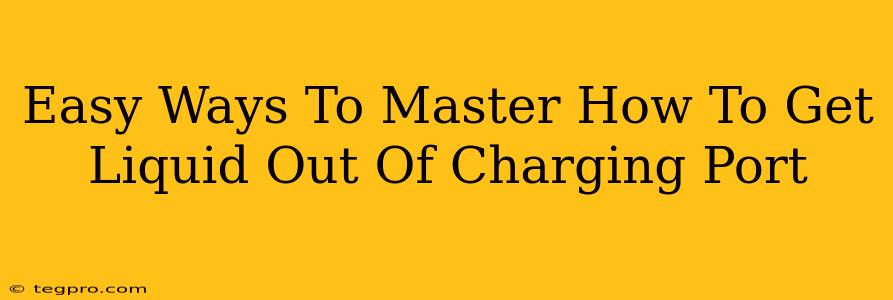Getting liquid in your phone's charging port is a frustrating experience, but don't panic! It's often a fixable problem. This guide provides easy ways to remove that unwanted moisture and get your device working again. We'll cover several methods, from simple home remedies to slightly more advanced techniques. Remember, quick action is key!
Understanding the Problem: Why Liquid in the Charging Port is a Big Deal
Before diving into solutions, let's understand why liquid in your charging port is such a concern. The charging port is a delicate area, and moisture can lead to several issues:
- Corrosion: Liquid, especially if it contains salts or other minerals, can corrode the internal components of your charging port, leading to charging problems and potentially permanent damage.
- Short Circuits: Water is a conductor of electricity. If water bridges the gap between different electrical components within the port, it can create a short circuit, causing your device to malfunction or even stop working entirely.
- Interference with Charging: Even a small amount of liquid can prevent your charging cable from making proper contact, leading to slow or incomplete charging, or no charging at all.
Easy Ways to Remove Liquid From Your Charging Port
Here are several methods you can try to safely remove liquid from your charging port:
1. Gravity: The Simplest Solution
This is often the most effective first step. Simply hold your phone upside down with the charging port facing downwards. Gently tap the phone to encourage any loose liquid to drain out. You can also try tilting the phone in various directions. Let it sit this way for a few minutes.
2. Compressed Air: A Gentle Blast
A can of compressed air (the kind used for cleaning electronics) is your best friend in this situation. Hold the can about 6-8 inches away from the charging port and gently blow short bursts of air into the port. Be careful not to use too much pressure, as this could damage the delicate internal components. Always hold the can upright to avoid releasing any liquid propellant.
3. Absorbent Materials: Drawing Out the Moisture
Several materials can help absorb moisture:
- Uncooked Rice: A classic method. Place your phone in a bowl of uncooked rice for a few hours (at least 12, ideally 24). The rice will absorb some of the moisture.
- Silica Gel Packets: Those little desiccant packets you find in shoe boxes or electronics packaging are incredibly effective. Place your phone in an airtight container with several silica gel packets.
- Cotton Swabs: For tiny amounts of visible liquid, use a dry cotton swab to gently dab at the edges of the port. Avoid pushing the swab deep into the port, as you could cause damage.
Important Note: Avoid using a hairdryer or any other heat source to dry the charging port. Heat can damage your device's internal components.
4. Isopropyl Alcohol (With Caution!)
If the other methods haven't worked, and you're comfortable with a slightly more advanced technique, a very small amount of isopropyl alcohol (70% or higher) can be used. Use extreme caution. Dip a tiny corner of a cotton swab into the alcohol, then very gently wipe the edges of the charging port. Avoid getting any alcohol inside the port. Let it air dry completely before attempting to charge your device. This method is best left to those with some experience in electronics repair.
Prevention is Key: Protecting Your Charging Port
Preventing liquid from entering your charging port in the first place is the best approach. Here's how:
- Use a waterproof case: A good quality waterproof case offers significant protection.
- Be mindful of your surroundings: Avoid using your phone near water sources.
- Use a protective cover: Some charging port covers are available to help keep out dust and moisture.
When to Seek Professional Help
If your phone continues to exhibit charging problems after trying these methods, it's best to seek professional help. A qualified technician can diagnose the problem and perform necessary repairs. Attempting advanced repairs yourself without the proper knowledge and tools could cause further damage.
By following these easy steps and preventative measures, you can significantly reduce the risk of liquid damage to your charging port and keep your device working smoothly. Remember, acting quickly and cautiously is key to successful resolution!