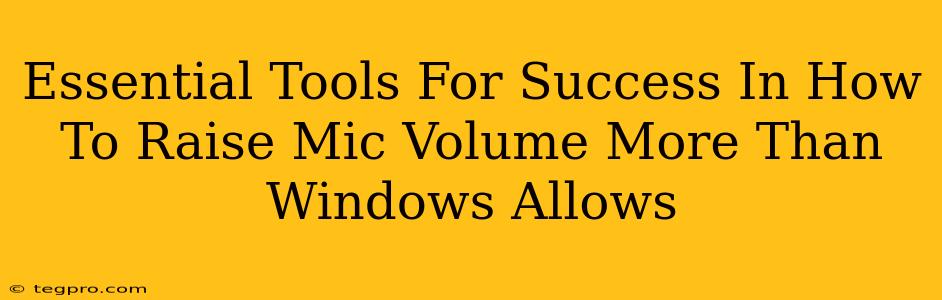Windows can sometimes be frustrating when it comes to microphone volume. You might find yourself needing to boost your mic input beyond what the system allows, especially for recording, streaming, or online meetings. This article will explore the essential tools and techniques to successfully increase your microphone volume beyond Windows' limitations.
Understanding Windows' Volume Limitations
Before diving into solutions, it's crucial to understand why Windows might limit your microphone volume. This isn't a deliberate restriction to annoy users; it's often a safeguard against feedback loops and audio distortion. If the input signal is too high, it can cause a screeching sound, making your audio unusable. Therefore, any boosting needs to be done carefully and with the right tools.
Essential Tools to Boost Your Mic Volume
Here are some of the best tools to help you raise your mic volume beyond what Windows allows:
1. Third-Party Audio Enhancement Software
Many audio enhancement programs offer powerful microphone volume control. These programs often provide features beyond simple volume boosts, including noise reduction, equalization, and compression. Look for software that provides a clear visual representation of your input levels to avoid accidental clipping (distortion from an overly strong signal).
Key Features to Look For:
- Precise Volume Control: The ability to adjust input levels with granular precision is critical.
- Real-time Monitoring: Seeing your input levels in real-time helps prevent distortion.
- Noise Reduction/Gate: These features can significantly improve audio quality, particularly in noisy environments.
2. Microphone Pre-Amplifiers
If software solutions aren't enough, a hardware approach might be necessary. A microphone preamplifier (pre-amp) boosts the signal from your microphone before it reaches your computer. This is often a more effective solution for significantly low-volume microphones.
Choosing a Pre-Amp:
Consider factors like:
- Gain: The amount of amplification the pre-amp provides.
- Phantom Power: Some microphones require phantom power (48V) to function correctly. Ensure your pre-amp offers this if needed.
- Noise Floor: A lower noise floor means less background hiss in your recordings.
3. Voice Meter Banana
While not strictly a volume booster, Voice Meter Banana is a powerful audio routing and processing application that can be used to effectively manage and amplify your microphone input. It allows for advanced tweaking and offers a wealth of features beyond simple volume control. It has a steep learning curve but offers unmatched control for experienced users.
Voice Meter Banana's Benefits:
- Multiple Input/Output Channels: Useful for complex audio setups.
- Advanced Effects Processing: Go beyond basic volume boosts with advanced effects.
- Flexible Routing: Route audio to various applications with precision.
Optimizing Your Microphone Setup
Beyond using software or hardware, optimizing your microphone setup can also dramatically improve your input volume:
- Microphone Placement: Position your microphone close to your sound source (your mouth) for better signal capture.
- Room Acoustics: Minimize background noise and reverberation by treating your recording space.
- Microphone Type: Different microphones have different sensitivities. Consider upgrading to a more sensitive mic if necessary.
Avoiding Distortion and Feedback
Remember, increasing your microphone volume excessively can lead to distortion and feedback. Always monitor your audio levels carefully using a visual meter within your chosen software or hardware. Start with small adjustments and gradually increase the volume until you achieve the desired level without introducing any unpleasant artifacts.
By utilizing these tools and techniques, you can successfully increase your microphone volume beyond Windows' default limitations while maintaining high-quality audio. Remember, careful monitoring and incremental adjustments are key to achieving the best results.