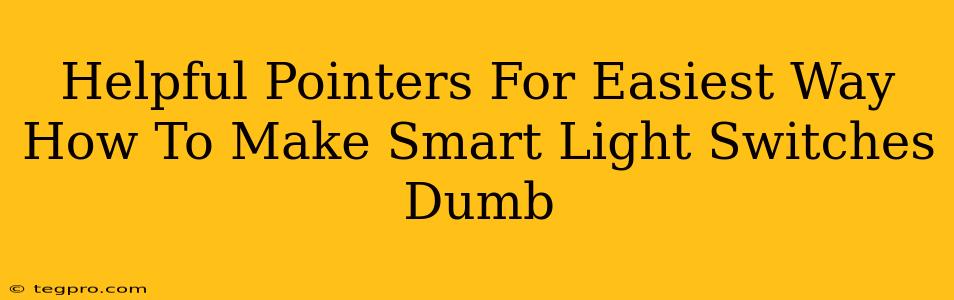So, you've jumped on the smart home bandwagon, installed those fancy smart light switches, and now… you're regretting it? Maybe the app is glitchy, your internet's down, or you just miss the simplicity of a good old-fashioned light switch. Whatever the reason, you're looking to turn your smart light switches "dumb." Let's explore the easiest ways to do just that.
Understanding Your Smart Switch
Before we dive into the how-to, let's understand what kind of smart switch you have. Different switches operate differently, meaning the process to make them "dumb" can vary. Generally, there are two main types:
- Wi-Fi Smart Switches: These connect directly to your home Wi-Fi network. They often require a neutral wire for power.
- Z-Wave or Zigbee Smart Switches: These communicate through a hub (like a SmartThings hub or a Wink hub) which then connects to your Wi-Fi. They may or may not require a neutral wire.
Methods to Dumb Down Your Smart Light Switch
The simplest approach often depends on your switch type and wiring. Here are the most common and effective methods:
1. The Power Cycle Method (The Quick Fix)
Sometimes, a simple power cycle can resolve temporary glitches. Try this before resorting to more involved methods:
- Step 1: Turn off the power breaker to the circuit controlling the light switch.
- Step 2: Wait about 30 seconds.
- Step 3: Turn the breaker back on.
This might reset the switch and restore basic functionality. If the app still controls the light, move to the next methods.
2. Removing the Switch (The Physical Approach)
This is the most effective method for many smart switches and involves removing the offending smart switch and replacing it with a standard, non-smart switch. This method requires basic electrical knowledge and comfort with working with wiring. If you're not comfortable, call a qualified electrician.
- Step 1: Turn off the power breaker to the circuit controlling the light switch. Double-check that the power is off before touching any wires.
- Step 2: Carefully remove the smart switch from the wall box. Take photos of the wiring before disconnecting anything – this will be your roadmap for reinstalling the standard switch.
- Step 3: Disconnect the wires from the smart switch. Note their positions carefully.
- Step 4: Install a standard light switch, connecting the wires in the same configuration as the smart switch.
- Step 5: Turn the power back on and test the switch.
Important Note: If your smart switch is wired differently than a standard switch (e.g., using a neutral wire that a standard switch doesn't), you might need an electrician's help.
3. Disconnecting from the Smart Home System (The Software Solution)
If removing the switch isn't an option, you can try to remove it from your smart home app and network. This might prevent the app from controlling the switch, leaving it functional but not "smart." The exact steps will vary based on your app (SmartThings, Alexa, Google Home, etc.), but generally, you'll find an option to "remove device" or "delete device" within the app's settings.
Choosing the Right Method
The best method depends on your specific situation and comfort level. The power cycle is the easiest and quickest, but might not be permanent. Replacing the switch provides the most reliable solution, but requires electrical knowledge. Removing it from your smart home system is a good compromise if you don't want to replace the hardware.
Beyond the Basics: Troubleshooting
If you encounter issues, remember:
- Safety First: Always turn off the power at the breaker before working with electrical wiring.
- Consult a Professional: If you're uncomfortable with electrical work, consult a qualified electrician. They can help you safely and effectively remove or replace your smart switch.
By following these steps, you can successfully transform your smart light switches into the simpler, "dumb" alternatives you desire! Remember safety and proceed with caution.