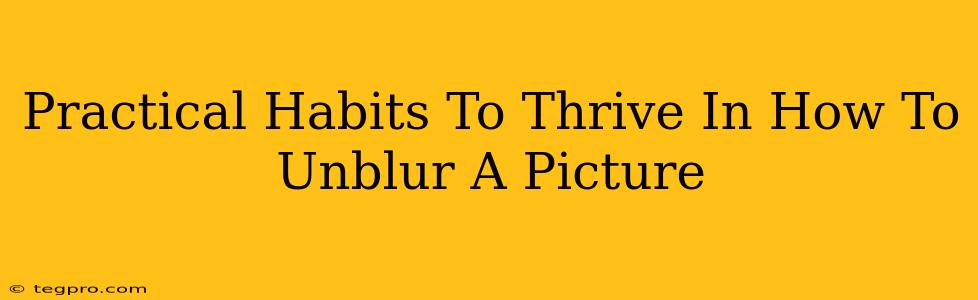Blurry pictures. We've all been there. That once-in-a-lifetime shot, ruined by a shaky hand or a low-light setting. But what if I told you there's more to fixing a blurry photo than just accepting defeat? This isn't just about how to unblur a picture; it's about developing practical habits to ensure your images are sharp and clear, before and after the shot.
Before the Shot: Proactive Habits for Sharp Images
Before you even think about unblurring, let's talk prevention. A little preparation goes a long way in capturing crisp, clear photos.
1. Steady Your Hands (or Use a Tripod!)
This might seem obvious, but camera shake is a major culprit behind blurry photos. Holding your camera steady is crucial, especially in low-light situations. Practice a firm grip, using both hands to support the camera. For truly sharp images, especially with longer exposures, invest in a tripod. It's a game-changer!
2. Understand Your Camera's Settings
Knowing your camera's settings is paramount. Learn about ISO, aperture, and shutter speed. Higher ISO values are better in low light but introduce noise (which can look like blur), while a slower shutter speed makes you more susceptible to blur from movement. Experiment with different settings to find the sweet spot for your situation.
3. Master Focus
Focus is key! Use your camera's autofocus system effectively. Learn how to select your focus point precisely. For portraits, ensure the eyes are sharply in focus. For landscapes, consider using a smaller aperture (higher f-stop number) for a greater depth of field.
4. Lighting is Everything
Adequate lighting is your best friend. Shoot in bright, well-lit conditions whenever possible. Avoid harsh shadows by using diffusers or reflectors to soften the light. Low-light photography requires mastering higher ISO settings and possibly using a tripod or flash.
After the Shot: Techniques to Unblur a Picture
Okay, so you've got a blurry picture. Don't despair! Several techniques can help improve its sharpness.
1. Software Solutions
Many image editing programs offer tools to sharpen images. Adobe Photoshop, GIMP (a free alternative), and even simpler applications like Snapseed can help reduce blur. These programs often have sharpening filters or tools that can enhance details and reduce the appearance of blur. Experiment with the strength and radius of the sharpening tool to find the best results. Be careful not to oversharpen, which can create a grainy or artificial look.
2. Online Tools
Numerous websites and online tools offer image sharpening capabilities. Some are free, while others might require a subscription. These tools often provide a quick and easy way to improve blurry images, particularly those that are only slightly out of focus. Again, moderation is key—too much sharpening can degrade the image quality.
3. Understanding Limitations
It's important to acknowledge that severely blurry images might not be recoverable to a perfectly sharp state. The level of improvement achievable depends on the extent of the blur and the original image quality. Some blur is simply irreparable, and accepting that is part of the process.
The Habit of Continuous Improvement
Improving your photography is a journey, not a destination. By consistently practicing the techniques above – both before and after the shot – you'll significantly reduce the number of blurry pictures you take and become more adept at rescuing those that do slip through the cracks. Remember to analyze your blurry photos to understand what went wrong and how to improve next time. The more you practice, the better you'll become at capturing those perfect, sharp images!