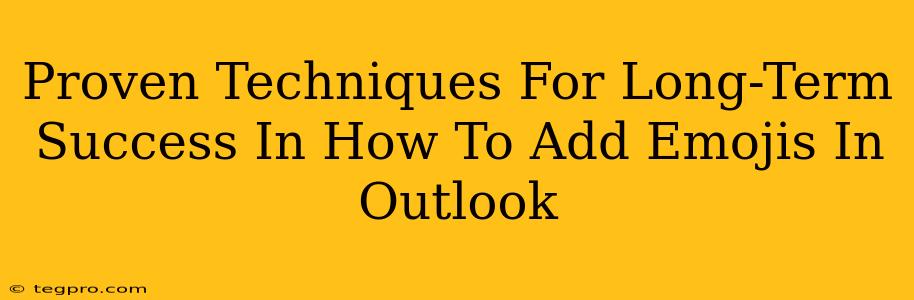Adding emojis to your Outlook emails might seem like a small thing, but it can significantly impact how your messages are received. A well-placed emoji can convey emotion, add personality, and even make your emails more memorable. But simply knowing how to add emojis isn't enough for long-term success. This guide will provide proven techniques to ensure your emoji usage enhances, rather than detracts from, your communication.
Understanding the Power of Emojis in Professional Communication
Before diving into the how, let's discuss the why. Emojis aren't just for casual texts; they can be a powerful tool in professional communication when used strategically.
The Benefits of Using Emojis in Outlook:
- Improved Engagement: Emojis can make your emails more visually appealing and engaging, leading to higher open and response rates.
- Clearer Communication: A single emoji can sometimes convey meaning more effectively than a lengthy explanation. Think of a simple thumbs-up emoji for approval or a smiley face to express positivity.
- Enhanced Brand Personality: Using emojis consistently (and appropriately) can help build a stronger and more personable brand identity.
- Increased Memorability: Emails with emojis tend to stand out in crowded inboxes.
Potential Downsides and How to Avoid Them:
- Overuse: Too many emojis can appear unprofessional and distracting. Less is definitely more.
- Misinterpretation: Emojis can be interpreted differently across cultures. Be mindful of your audience and context.
- Incompatibility: While most modern Outlook versions support emojis, ensure your recipient's email client can display them correctly.
Step-by-Step Guide: How to Add Emojis in Outlook
Now for the practical part. Adding emojis in Outlook is surprisingly straightforward.
Method 1: Using the Emoji Panel (Most Versions)
- Open a New Email: Start composing your new Outlook email.
- Locate the Emoji Button: Look for a small smiley face icon in the formatting toolbar (usually near the font size and style options). It might be hidden within a more extensive "symbols" menu.
- Select and Insert: Click the emoji button to open the emoji panel. Browse through the categories or use the search bar to find the perfect emoji for your message. Click on your chosen emoji to insert it into your email body.
Method 2: Using Keyboard Shortcuts (Windows)
For a quicker method (especially if you know the emoji you want), you can use keyboard shortcuts:
- Press the Windows key + . (period): This opens the emoji panel directly.
- Select and Insert: Choose your emoji and press Enter to insert it into your email.
Method 3: Copy and Paste (for less common emojis)
If you can't find the emoji you're looking for within Outlook's panel, you can copy and paste it from another source, such as a website or document that offers a wider selection.
Long-Term Strategies for Emoji Success in Outlook
Simply knowing how to add emojis isn't a guarantee of success. Here are some proven techniques for long-term, effective emoji usage:
Develop a Consistent Emoji Style Guide:
Think about your brand and audience. Do you want a playful or professional tone? Create internal guidelines for emoji usage to maintain consistency across your communications.
Monitor Your Results:
Track open rates, response times, and overall engagement to determine if your emoji strategy is working. Adjust your approach based on data analysis.
Stay Updated on Emoji Trends:
New emojis are constantly being added. Keep an eye on updates to ensure your emoji library remains current and relevant.
Embrace the Power of Subtlety:
Remember, emojis are meant to enhance your message, not replace it. Overuse can be detrimental. Strive for balance and restraint.
By following these proven techniques, you can harness the power of emojis to elevate your Outlook communication and achieve long-term success. Remember, thoughtful and strategic emoji usage can transform your emails from simply functional to truly engaging and memorable.