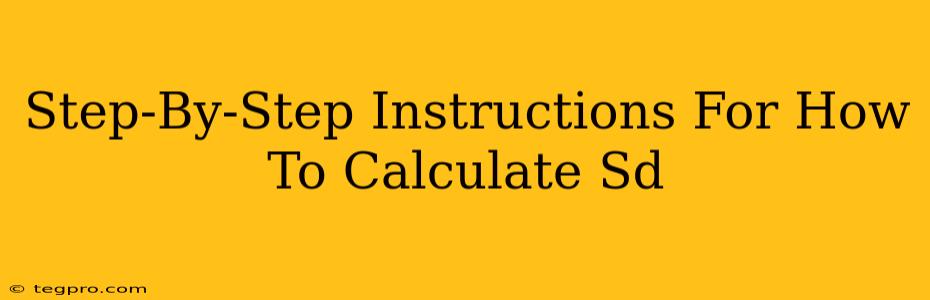Standard deviation (SD) might sound intimidating, but it's really just a measure of how spread out a dataset is. A low SD means the data points are clustered close to the mean (average), while a high SD indicates they're more spread out. This guide will walk you through calculating SD step-by-step, making it easy to understand.
Understanding the Basics Before Calculating SD
Before diving into the calculations, let's clarify a few key terms:
- Mean (Average): The sum of all data points divided by the number of data points.
- Variance: The average of the squared differences from the mean. This is a crucial intermediary step in calculating the standard deviation.
- Standard Deviation (SD): The square root of the variance. It gives us a measure in the same units as the original data, making it easier to interpret.
Step-by-Step Calculation of Standard Deviation (Population SD)
This method calculates the standard deviation for an entire population. If you're working with a sample of a larger population, you'll use a slightly different formula (explained later).
Let's use this example dataset: {2, 4, 4, 4, 5, 5, 7, 9}
Step 1: Calculate the Mean
Add all the numbers together and divide by the total number of data points:
(2 + 4 + 4 + 4 + 5 + 5 + 7 + 9) / 8 = 5
The mean is 5.
Step 2: Calculate the Differences from the Mean
Subtract the mean (5) from each data point:
- 2 - 5 = -3
- 4 - 5 = -1
- 4 - 5 = -1
- 4 - 5 = -1
- 5 - 5 = 0
- 5 - 5 = 0
- 7 - 5 = 2
- 9 - 5 = 4
Step 3: Square the Differences
Square each of the differences calculated in Step 2:
- (-3)² = 9
- (-1)² = 1
- (-1)² = 1
- (-1)² = 1
- (0)² = 0
- (0)² = 0
- (2)² = 4
- (4)² = 16
Step 4: Calculate the Variance
Add up all the squared differences and divide by the total number of data points:
(9 + 1 + 1 + 1 + 0 + 0 + 4 + 16) / 8 = 4.25
The variance is 5.
Step 5: Calculate the Standard Deviation
Take the square root of the variance:
√4.25 ≈ 2.06
Therefore, the standard deviation of this dataset is approximately 2.06.
Calculating Standard Deviation for a Sample (Sample SD)
If your data represents a sample from a larger population, you'll use a slightly different formula. The only change is in the denominator of the variance calculation – instead of dividing by n (the number of data points), you divide by n-1. This is called Bessel's correction and helps provide a less biased estimate of the population standard deviation.
Using the same example dataset:
Step 1-3: Remain the same as the population SD calculation.
Step 4: Calculate the Sample Variance
Add up all the squared differences from Step 3 and divide by (n-1):
(9 + 1 + 1 + 1 + 0 + 0 + 4 + 16) / (8 - 1) = 5
The sample variance is 5.
Step 5: Calculate the Sample Standard Deviation
Take the square root of the sample variance:
√5 ≈ 2.24
Therefore, the sample standard deviation of this dataset is approximately 2.24.
Using Technology to Calculate SD
Most statistical software (like SPSS, R, Python with libraries like NumPy and Pandas), spreadsheets (like Excel or Google Sheets), and even many calculators can calculate standard deviation automatically. This saves you the manual calculations, especially for larger datasets. Knowing the steps, however, helps you understand what the software is actually doing.
Interpreting the Standard Deviation
The standard deviation provides valuable information about the distribution of your data. A larger SD signifies greater variability or dispersion, while a smaller SD indicates the data points are more tightly clustered around the mean. Understanding standard deviation is fundamental in many areas, including statistics, finance, and research.