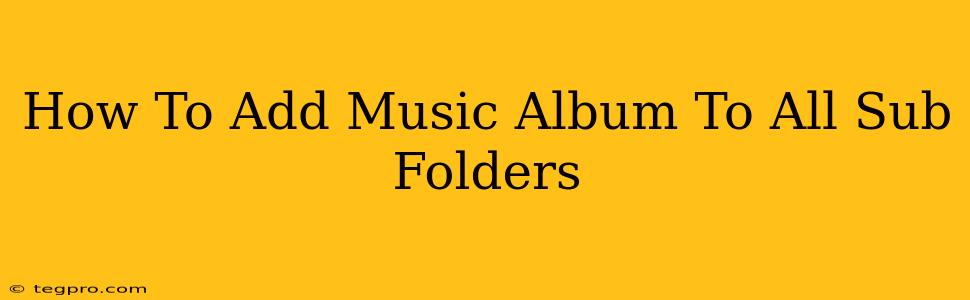Adding music albums to all subfolders can seem daunting, especially if you have a large and complex music library. This guide provides several methods, ranging from simple manual techniques to utilizing powerful scripting solutions, ensuring you find the perfect approach for your needs. We'll cover everything from basic file management to more advanced scripting using Python, ensuring you can efficiently organize your music collection regardless of your technical expertise.
Understanding the Challenge
Before diving into solutions, let's clarify the problem. You want to add the same music album (likely in a specific format like MP3, FLAC, or others) to multiple subfolders within a directory containing your music. Simply copying and pasting manually becomes incredibly tedious with numerous subfolders. This is where automated solutions shine.
Method 1: Manual Copying (For Small Libraries)
If you only have a few subfolders, the simplest approach is manual copying. This involves:
- Locating the Album: Find the folder containing the music album you wish to add.
- Copying the Files: Select all the music files (e.g., .mp3, .flac) within the album folder.
- Pasting into Subfolders: Navigate to each subfolder individually and paste the copied files.
Pros: Simple and easy to understand. Cons: Extremely time-consuming and inefficient for large music libraries.
Method 2: Using File Explorer's Copy and Paste with Search (For Moderate Libraries)
For a moderately sized library, you can leverage Windows File Explorer's search function to streamline the process:
- Search for Subfolders: Use the search bar in File Explorer to locate all the target subfolders.
- Copy Album: Copy the entire album folder.
- Paste into Search Results: Paste the copied album into each subfolder listed in the search results.
Pros: Faster than purely manual copying. Cons: Still quite time-consuming for extensive libraries and may require multiple search iterations.
Method 3: Batch Scripting (For Advanced Users)
For larger libraries, batch scripting offers a significantly more efficient solution. While requiring some scripting knowledge, this method automates the entire process. (Note: This example is for Windows; similar concepts exist for other operating systems.)
This approach would involve creating a batch script (.bat file) with commands to copy the album to each subfolder. The specific commands will depend on your directory structure, and you would need to modify the paths accordingly.
Pros: Highly efficient for large libraries. Cons: Requires basic scripting knowledge.
Method 4: Python Scripting (Most Efficient and Flexible)
Python, a versatile scripting language, provides the most powerful and flexible solution. A Python script can iterate through all subfolders and copy the album files, handling various scenarios gracefully.
import os
import shutil
# Source album path
source_album_path = "C:/path/to/your/album"
# Target directory path
target_directory_path = "C:/path/to/your/music/library"
# Walk through all subdirectories
for root, _, files in os.walk(target_directory_path):
# Copy the album to each subdirectory
shutil.copytree(source_album_path, os.path.join(root, os.path.basename(source_album_path)))
print("Album copied to all subfolders.")
Pros: Highly efficient, flexible, and adaptable to complex directory structures. Cons: Requires Python programming knowledge.
Remember to replace "C:/path/to/your/album" and "C:/path/to/your/music/library" with your actual paths. This script copies the entire album folder. You can modify it to copy only specific files if needed.
Choosing the Right Method
The optimal method depends on your comfort level with technology and the size of your music library:
- Small Library: Manual copying.
- Moderate Library: File Explorer search and copy.
- Large Library: Batch scripting or Python scripting.
By utilizing these techniques, you can effectively manage your music library and ensure your favorite albums are readily available across your entire collection. Remember to always back up your data before making significant changes to your file structure.