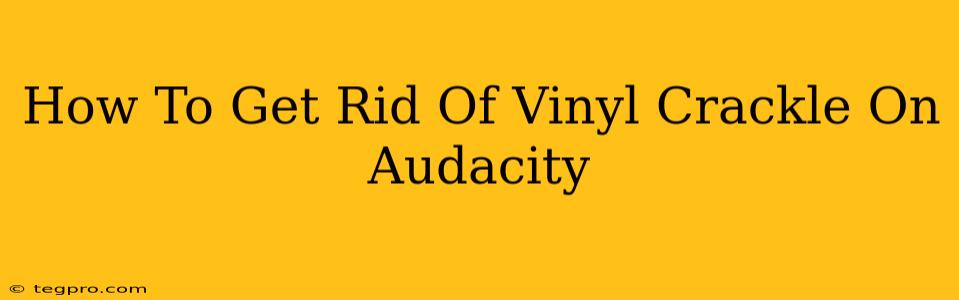Cleaning up old recordings can be a labor of love, especially when you're battling the persistent hiss and crackle of vinyl records. Fortunately, Audacity, a free and powerful audio editor, offers several effective tools to help you banish that unwanted noise and restore your audio to its former glory. This guide will walk you through several techniques to effectively remove vinyl crackle in Audacity.
Understanding Vinyl Crackle
Before diving into the solutions, it's important to understand what causes vinyl crackle. This unwanted noise stems from dust, scratches, and imperfections on the record itself, as well as the wear and tear on the stylus during playback. The crackle is essentially a high-frequency noise that overlays your desired audio. Different techniques target this noise based on its characteristics.
Methods to Remove Vinyl Crackle in Audacity
Here are several methods you can use, each with its strengths and weaknesses:
1. Noise Reduction Tool
Audacity's built-in Noise Reduction tool is a fantastic starting point. It's relatively straightforward to use and can significantly reduce background noise, including crackle.
- Get a Noise Profile: Before applying noise reduction, you need to give Audacity a sample of the noise you want to remove. Select a section of your audio that contains only crackle (no music or vocals). Go to Effect > Noise Reduction. Click "Get Noise Profile".
- Apply Noise Reduction: Select the entire track or a section you wish to clean. Go back to Effect > Noise Reduction. Now you'll see various adjustable settings. Experiment with these, paying particular attention to "Noise Reduction (dB)". Start with a lower value (e.g., 6-12 dB) and gradually increase until you find a balance between noise reduction and audio clarity. Too much reduction can dull the sound and remove desirable high frequencies.
Pros: Easy to use, effective for consistent background noise.
Cons: Can sometimes affect the quality of your audio, especially with complex recordings. Not as effective for highly variable crackle.
2. High-Pass Filter
Crackle often resides in the higher frequencies. A high-pass filter attenuates frequencies below a specific threshold, effectively removing a good portion of the crackle without significantly affecting the rest of your audio.
- Apply the High-Pass Filter: Go to Effect > High Pass Filter. Adjust the cutoff frequency. Start around 1000 Hz and experiment from there. Lower frequencies will preserve more of the bass, but might leave some crackle. Higher frequencies will remove more crackle but may also impact the overall sound quality.
Pros: Preserves the overall tone of the audio better than noise reduction in many cases.
Cons: Might not remove all crackle, especially if it's present across a wider frequency range.
3. Spectral Editing (Advanced Technique)
For intricate crackle removal or when other methods fall short, spectral editing provides more fine-grained control. This requires a bit more expertise. The process involves visually identifying the crackle frequencies in Audacity's spectrogram view and selectively reducing their amplitude.
Pros: Provides very precise control, allowing for targeted removal of noise.
Cons: Requires a good understanding of audio editing and spectral analysis. Time-consuming.
Tips for Best Results
- Clean Your Records: Before even opening Audacity, ensure your vinyl records are clean. Dust and debris significantly contribute to crackle.
- Multiple Passes: You might need to apply these techniques multiple times, combining different methods for optimal results.
- Listen Carefully: Always listen to your audio after each processing step. If you hear artifacts or loss of audio quality, reduce the effect's intensity or try a different method.
- Backup Your Audio: Always back up your original audio file before making any edits.
Conclusion
Removing vinyl crackle from your recordings is a process that often requires experimentation. By strategically combining Audacity's tools and carefully adjusting settings, you can dramatically improve the quality of your old recordings, breathing new life into cherished memories. Remember to practice patience and listen critically throughout the process. You'll soon be enjoying your cleaned-up audio!