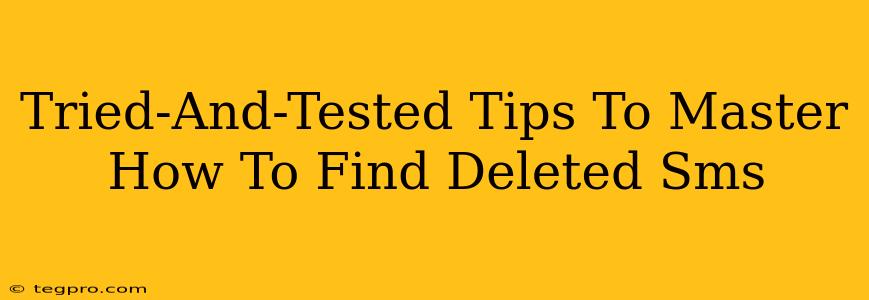Losing important text messages can be incredibly frustrating. Whether it's a vital code, a cherished memory, or crucial information for work, deleted SMS messages can feel irretrievable. But don't despair! This guide provides tried-and-tested tips to help you master the art of finding those seemingly vanished texts. We'll cover various methods, from simple checks to more advanced techniques, to increase your chances of recovery.
Understanding Why SMS Messages Get Deleted
Before diving into recovery methods, let's quickly understand why SMS messages disappear in the first place. It's primarily due to:
- Manual Deletion: You accidentally or intentionally deleted the messages.
- Storage Space: Your phone automatically deletes older messages to free up storage.
- Factory Reset: A factory reset wipes your phone's data, including SMS messages.
- Software Issues: Glitches or corrupted software can lead to data loss.
Tried and Tested Methods to Recover Deleted SMS
Now, let's explore the practical steps you can take to recover those missing messages.
1. Check Your Phone's Recycle Bin (or Trash)
Believe it or not, many modern smartphones have a recycle bin or trash folder for recently deleted items. This is your first and easiest place to check. The location varies slightly depending on your phone's operating system and manufacturer, but it's usually within your messaging app's settings or a dedicated trash folder on your device.
2. Look for Backups
This is where proactive planning pays off! Many phone users back up their data regularly. If you have a backup stored on a cloud service (like Google Drive, iCloud, or Samsung Cloud), or on your computer, you might be able to restore your deleted SMS messages. Check your backup settings to see when the last backup was made and if SMS messages are included in the backup. Restoring a backup will usually overwrite your current data, so make sure you understand the implications before proceeding.
3. Explore Third-Party Data Recovery Apps
Numerous apps are designed specifically for data recovery. These apps often scan your phone's memory for deleted files, including SMS messages. Use caution when selecting a third-party app; ensure it's from a reputable source to avoid malware. Many offer free trials, allowing you to see if they can find your messages before committing to a purchase.
4. Contact Your Mobile Carrier
In some cases, your mobile carrier might retain a copy of your text messages on their servers. This is less common now, but it's worth contacting your provider to inquire about their data retention policies and whether they can retrieve deleted messages for you. Be prepared to provide them with identifying information.
5. Prevention is Key: Regular Backups
The best way to avoid the heartache of lost SMS messages is to establish a habit of regular backups. Regular backups are your best defense against data loss, including those precious text messages. Set up automatic backups to your preferred cloud service or computer, ensuring that your SMS messages are included in the backup process.
Optimizing Your Chances of Success
- Act Quickly: The sooner you start the recovery process after deleting the messages, the higher your chances of success.
- Avoid Using Your Phone: Refrain from using your phone extensively after realizing you've deleted important messages. New data can overwrite the deleted SMS, making recovery more difficult.
- Be Patient: Data recovery can take time, especially with more advanced techniques.
Conclusion: Mastering the Art of SMS Recovery
While losing SMS messages can be frustrating, utilizing these tried-and-tested methods significantly improves your chances of recovery. Remember, prevention through regular backups is the most effective strategy. By understanding the reasons for data loss and employing the appropriate recovery techniques, you can regain control and access your valuable text message data.